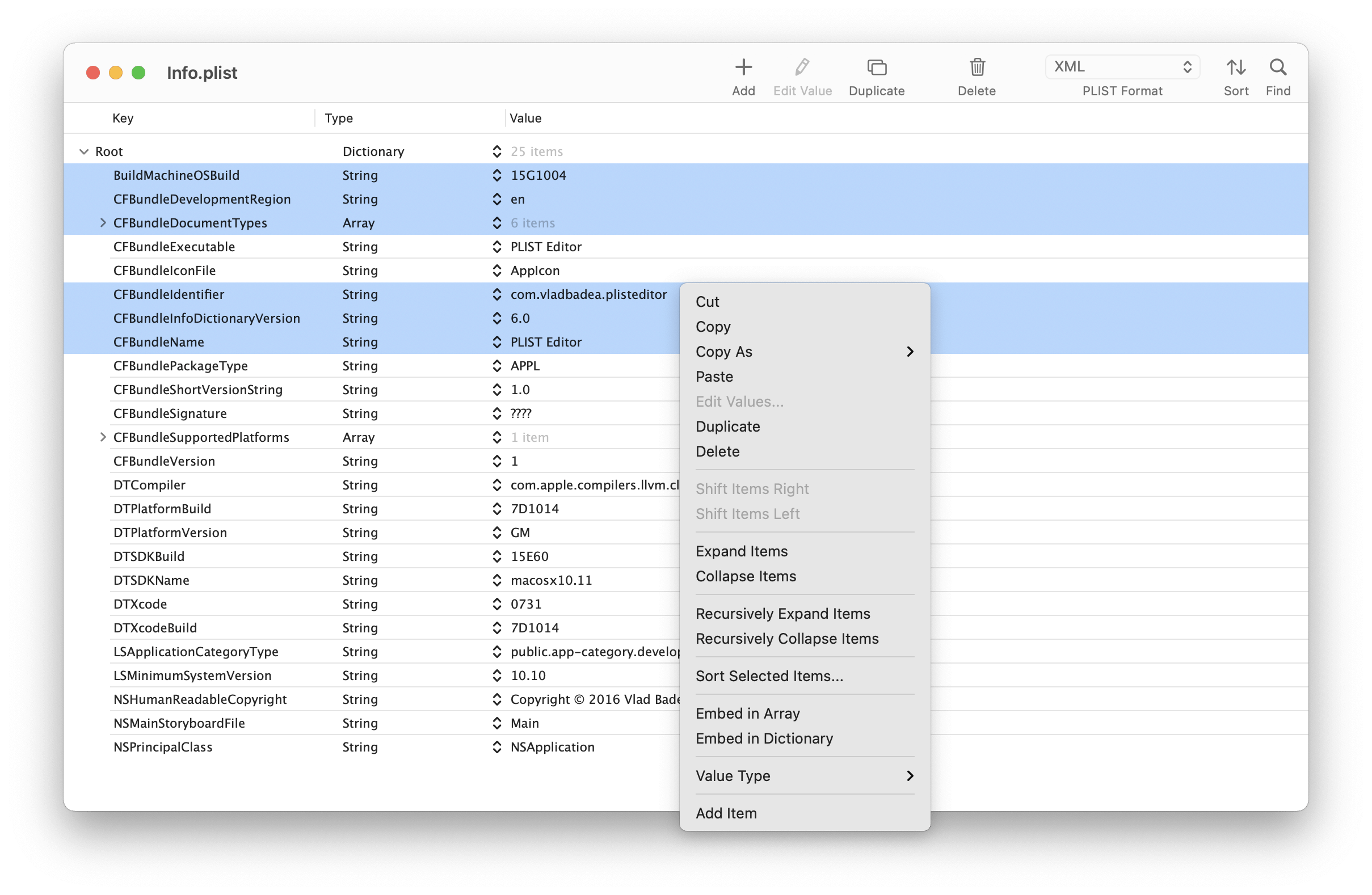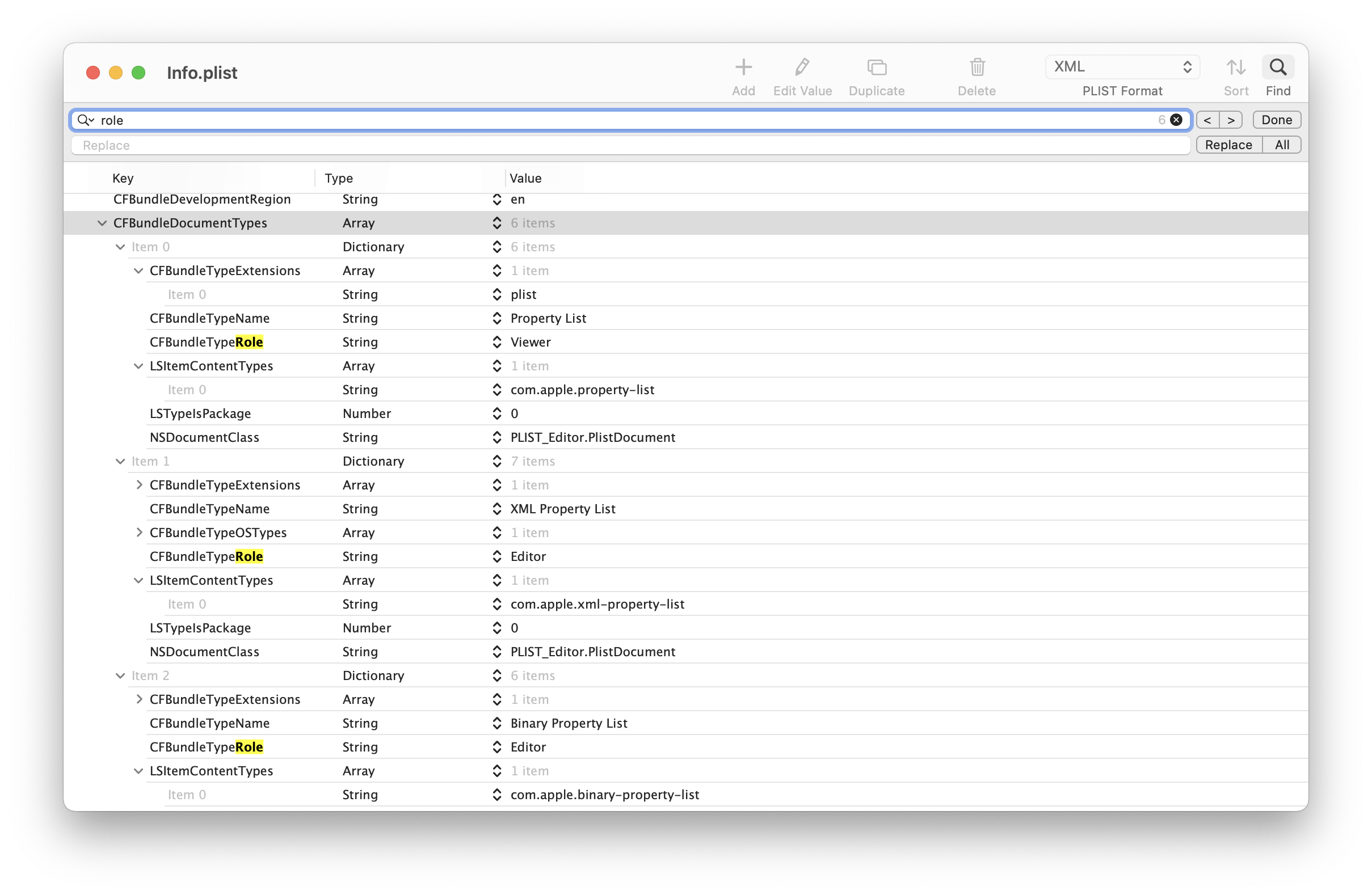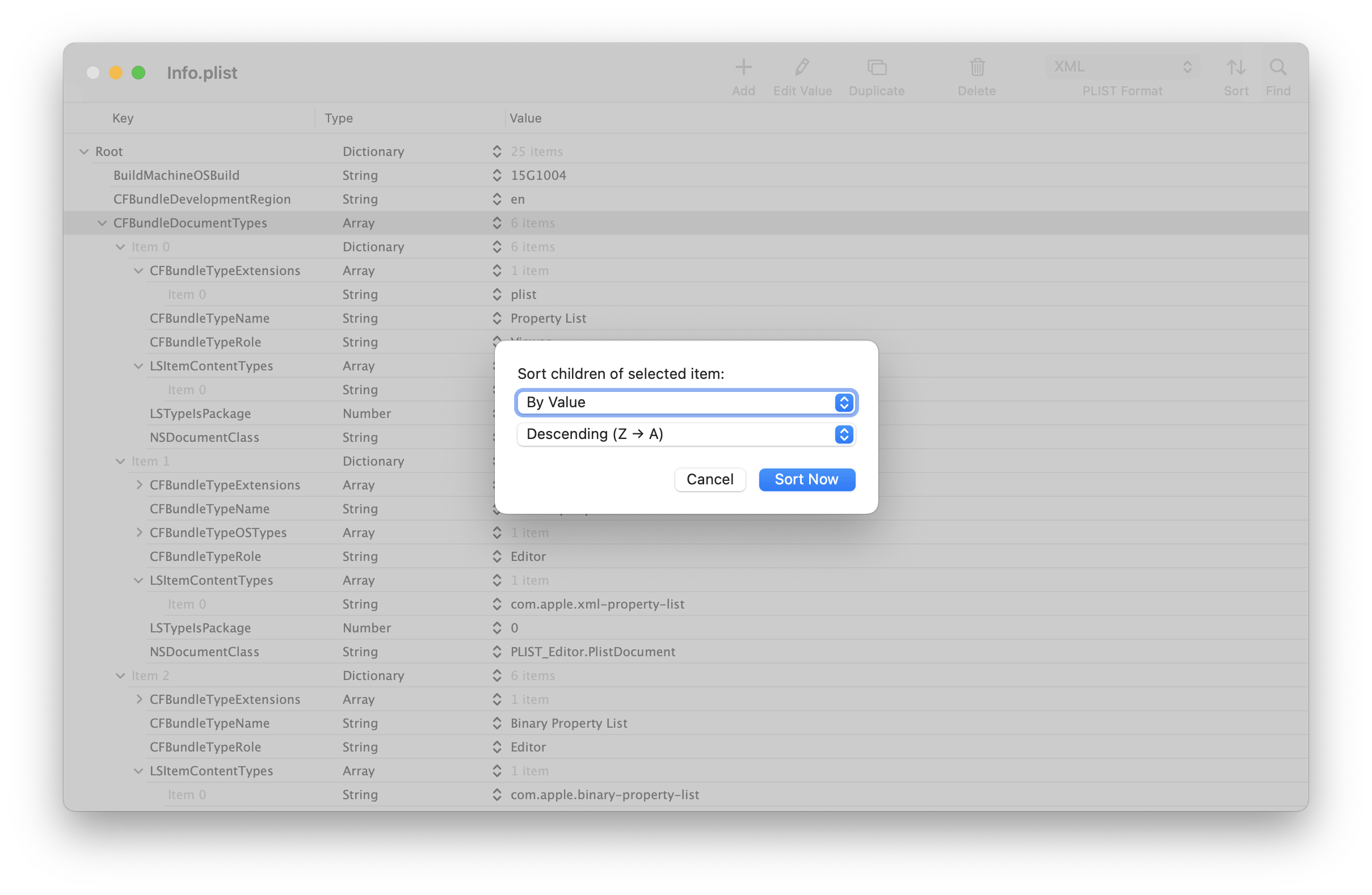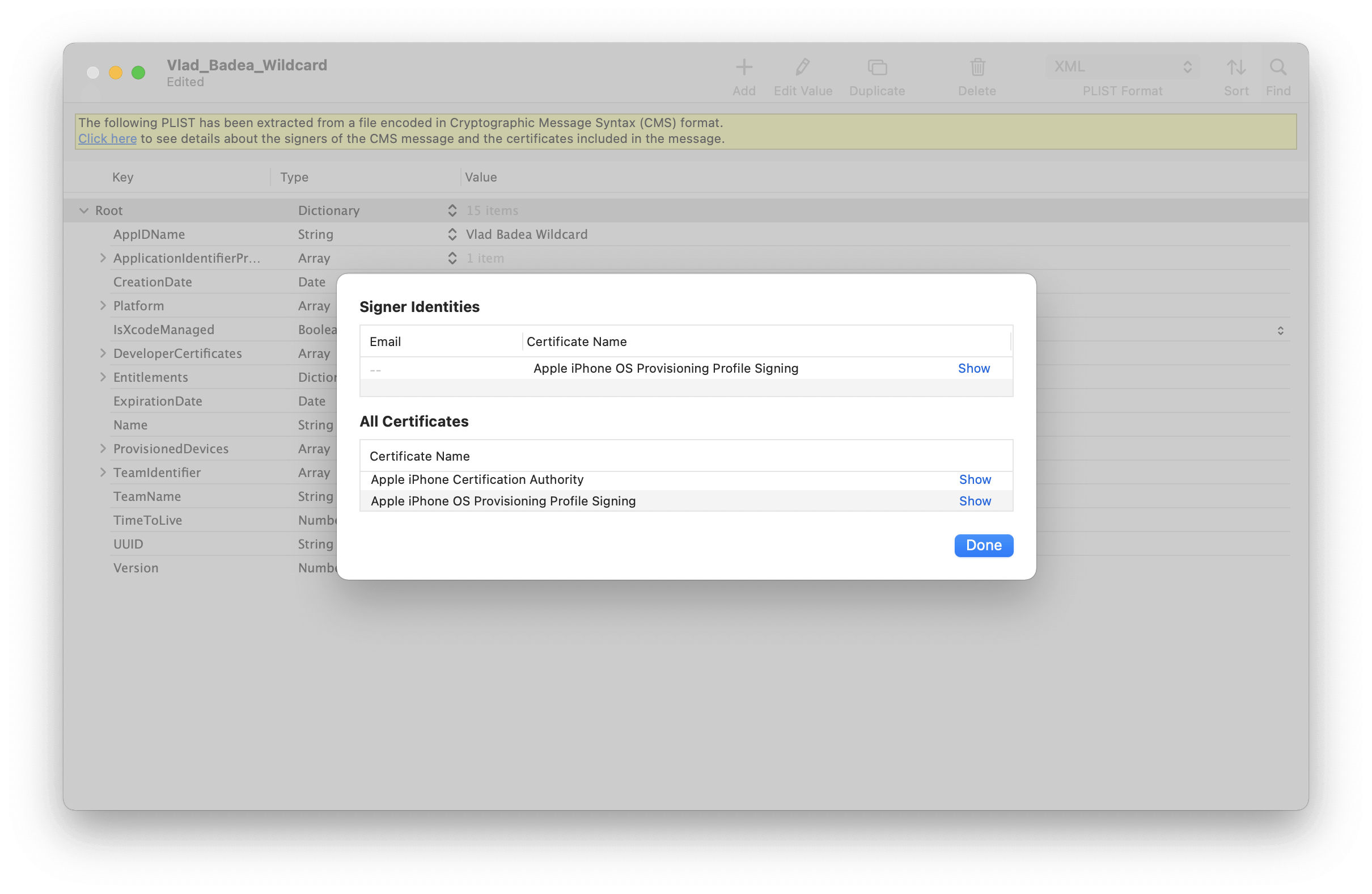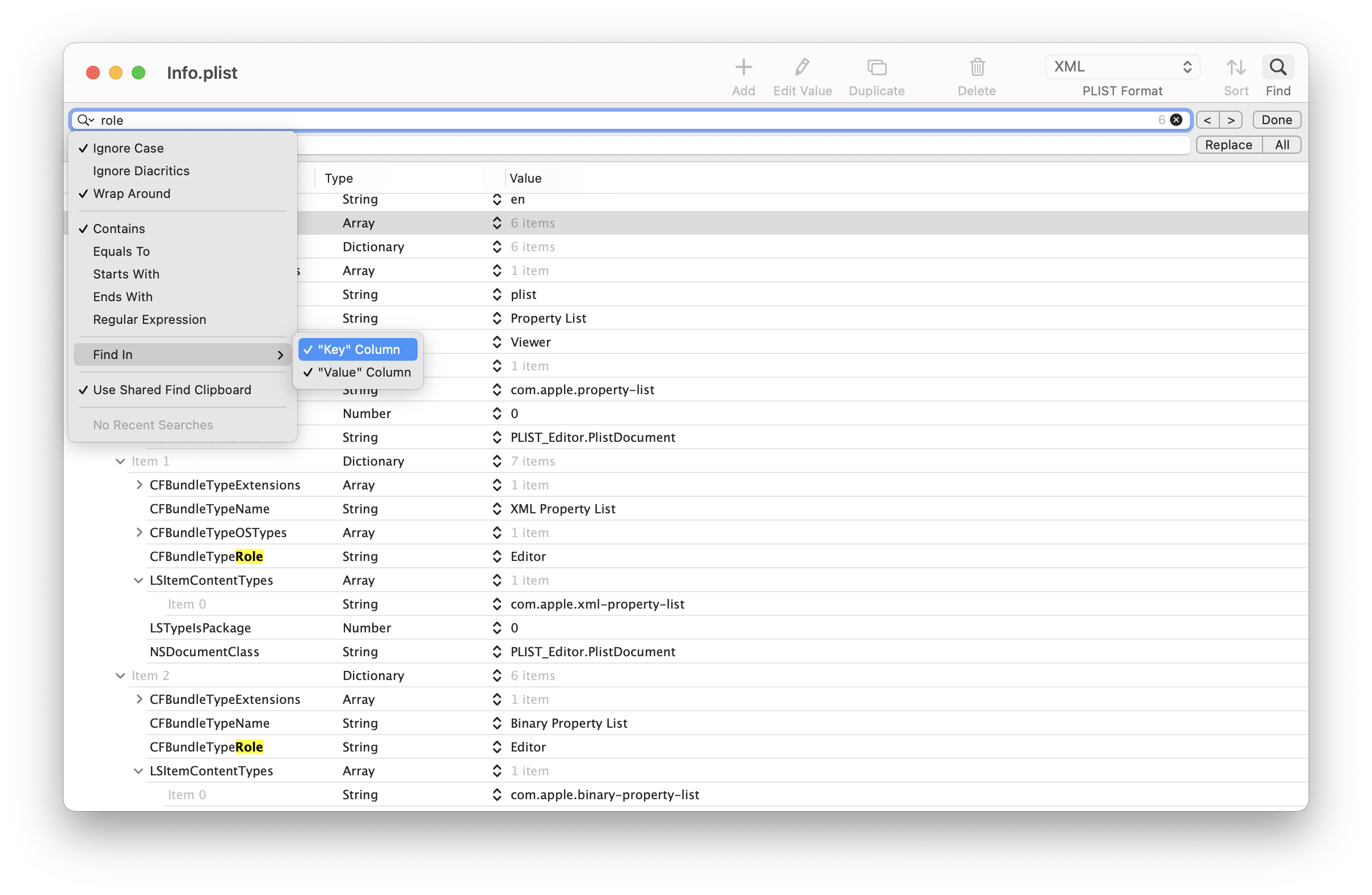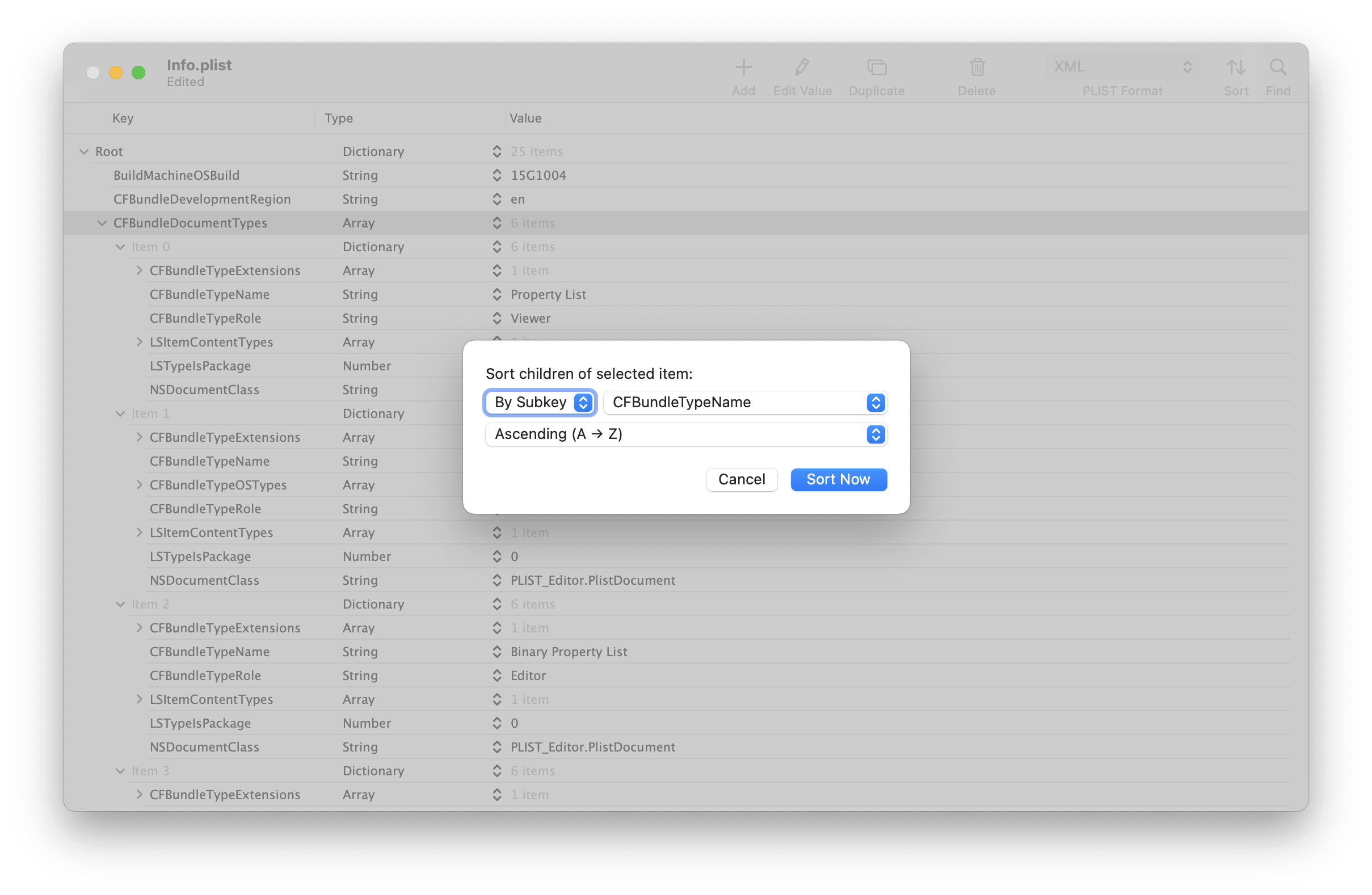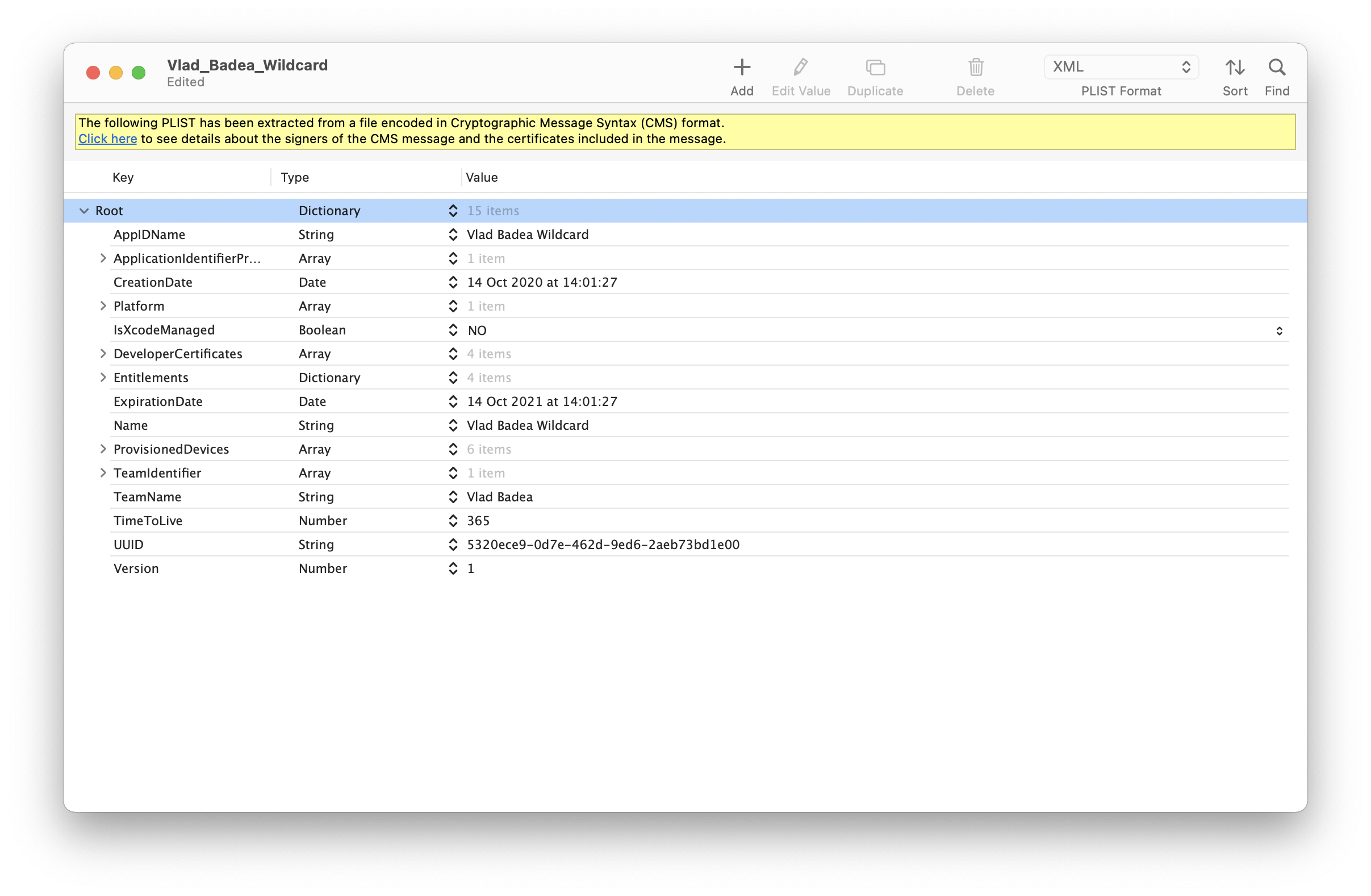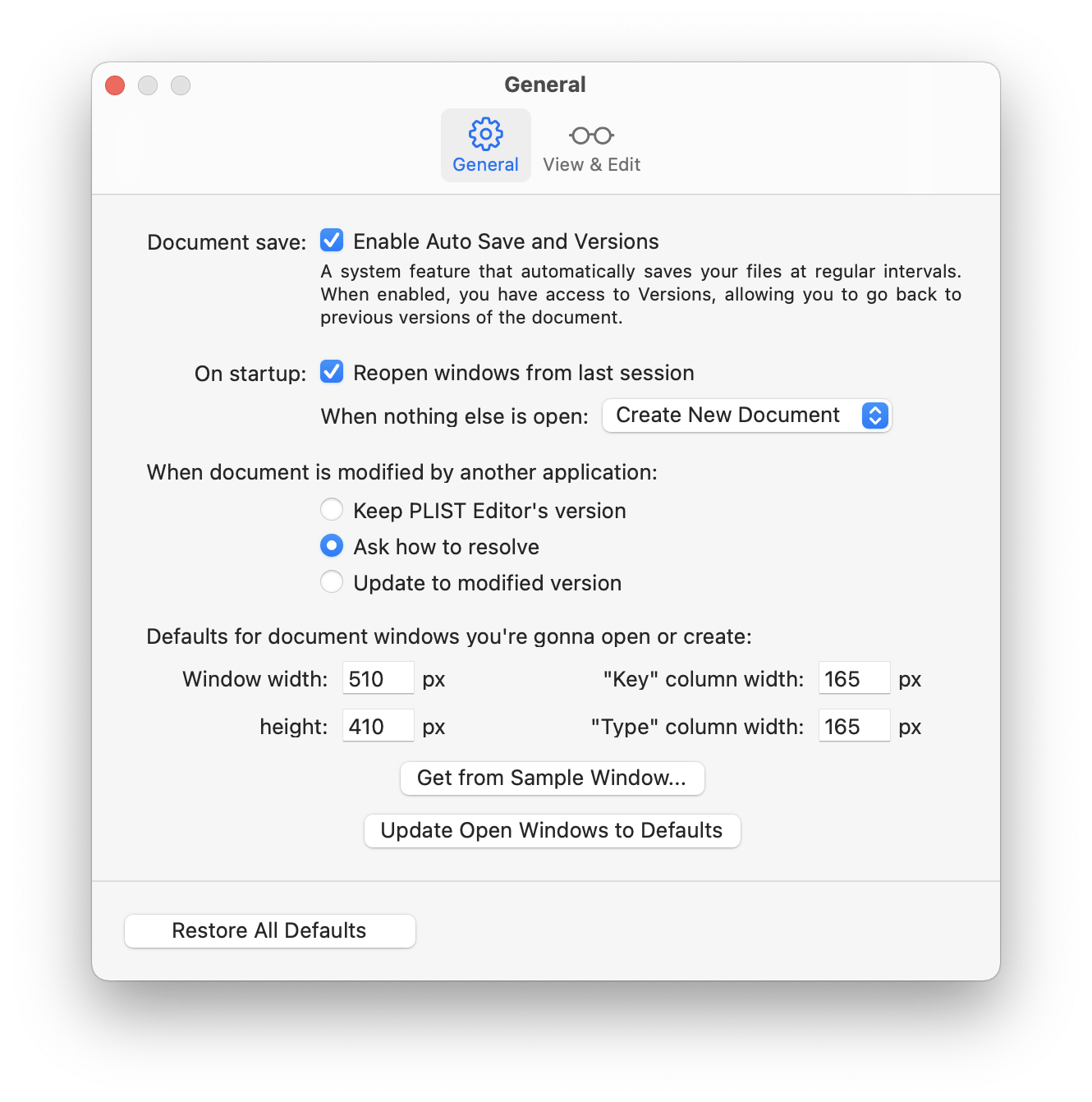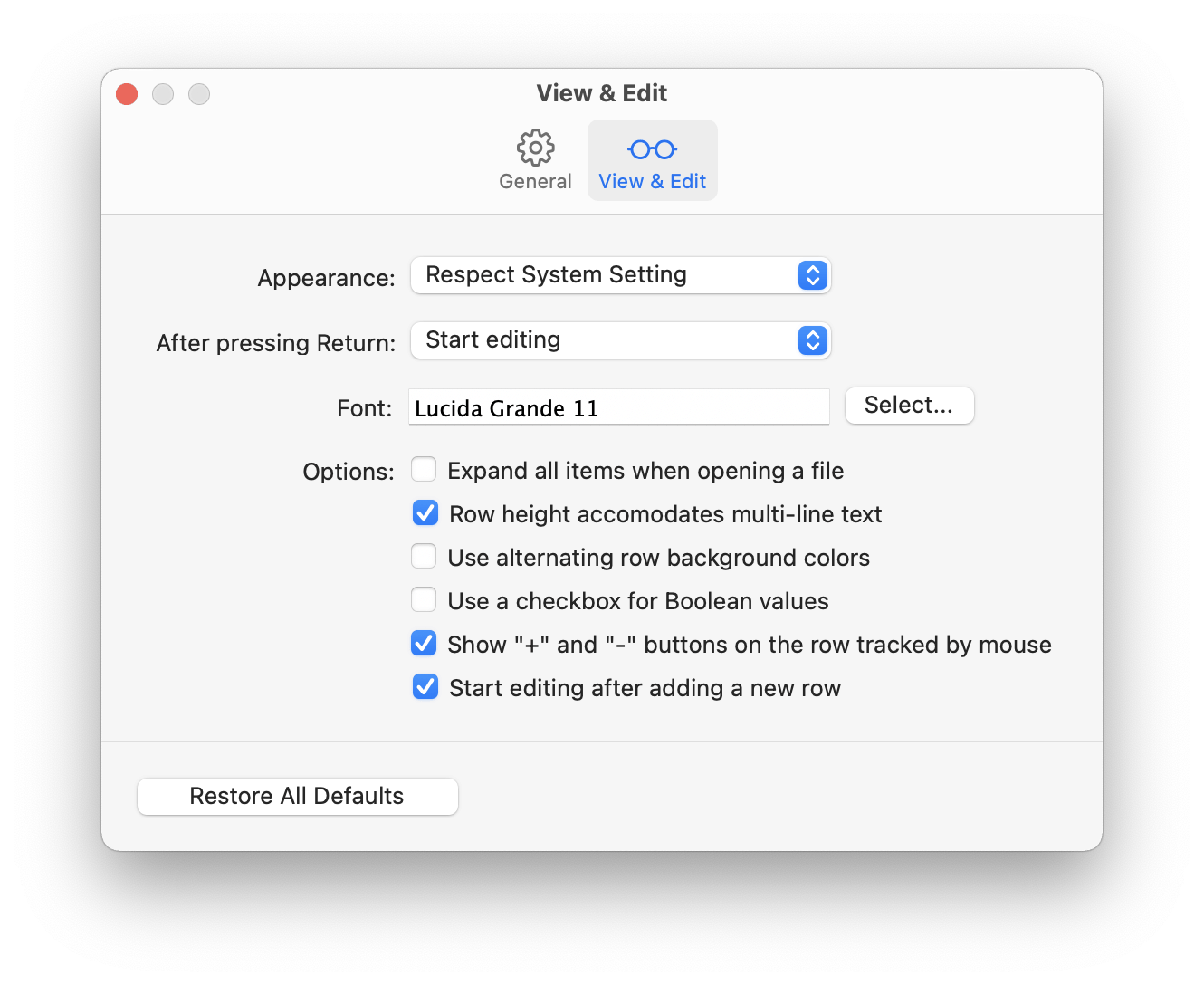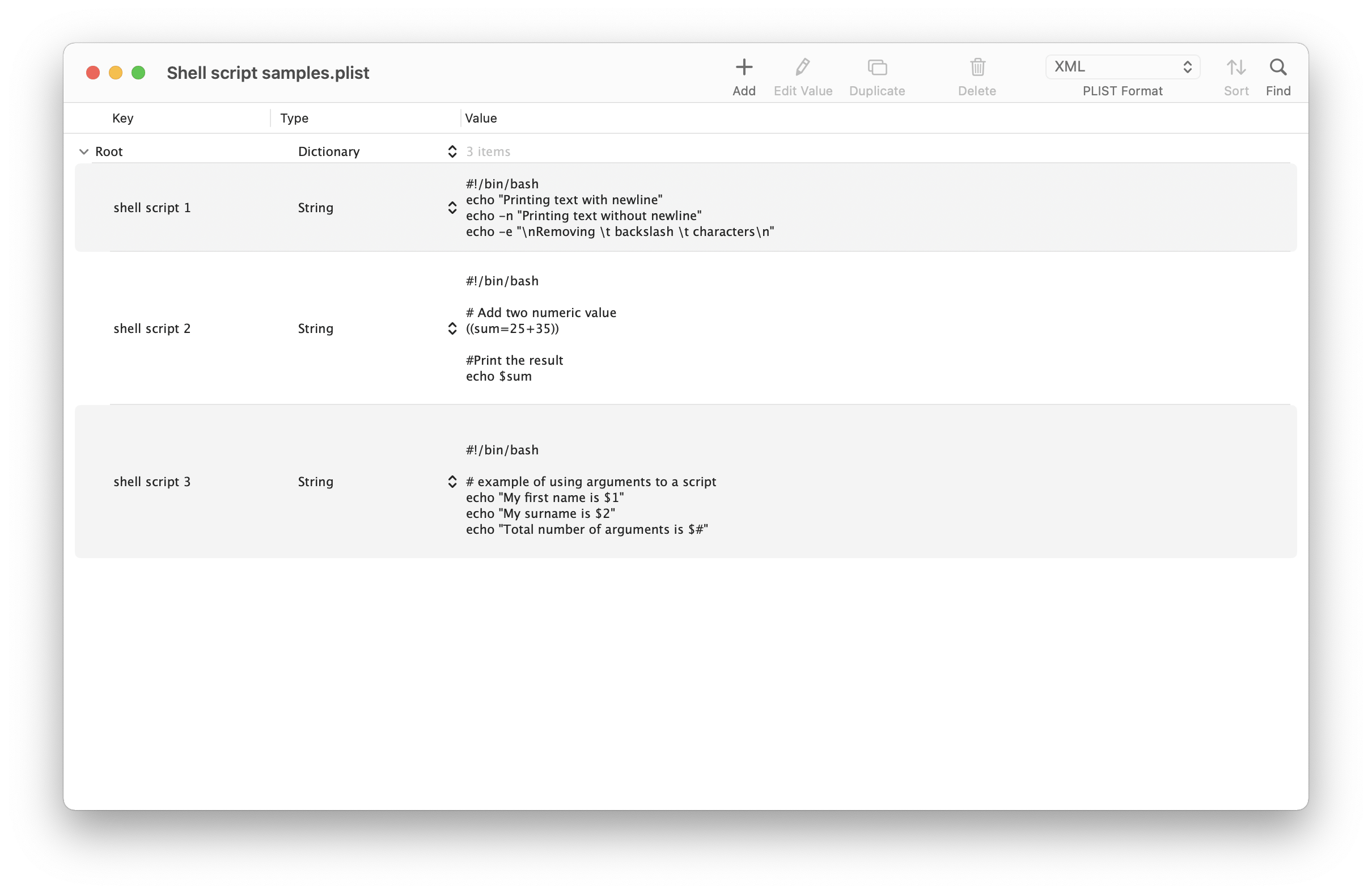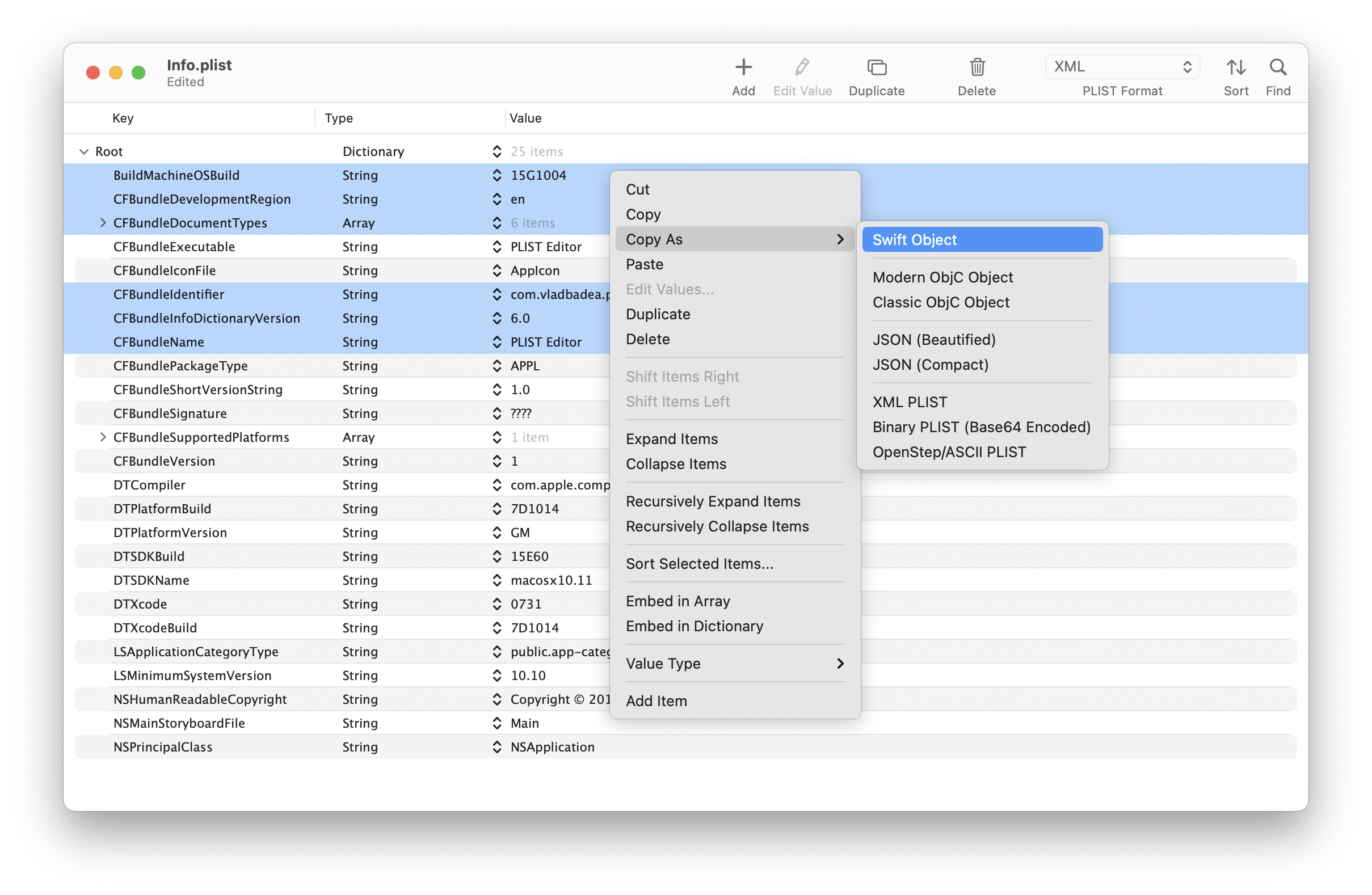Find & replace
PLIST Editor provides a powerful, yet familiar, way for you to search your PLIST data. Just hit Command-F and start searching.
For power users there is even support for ICU regular expression engine, both for find and for replace.
Lastly, you can choose where to look for matches: in the “Key” column or in the “Value” column or both.
- Familiar find & replace interface
- Regular expressions