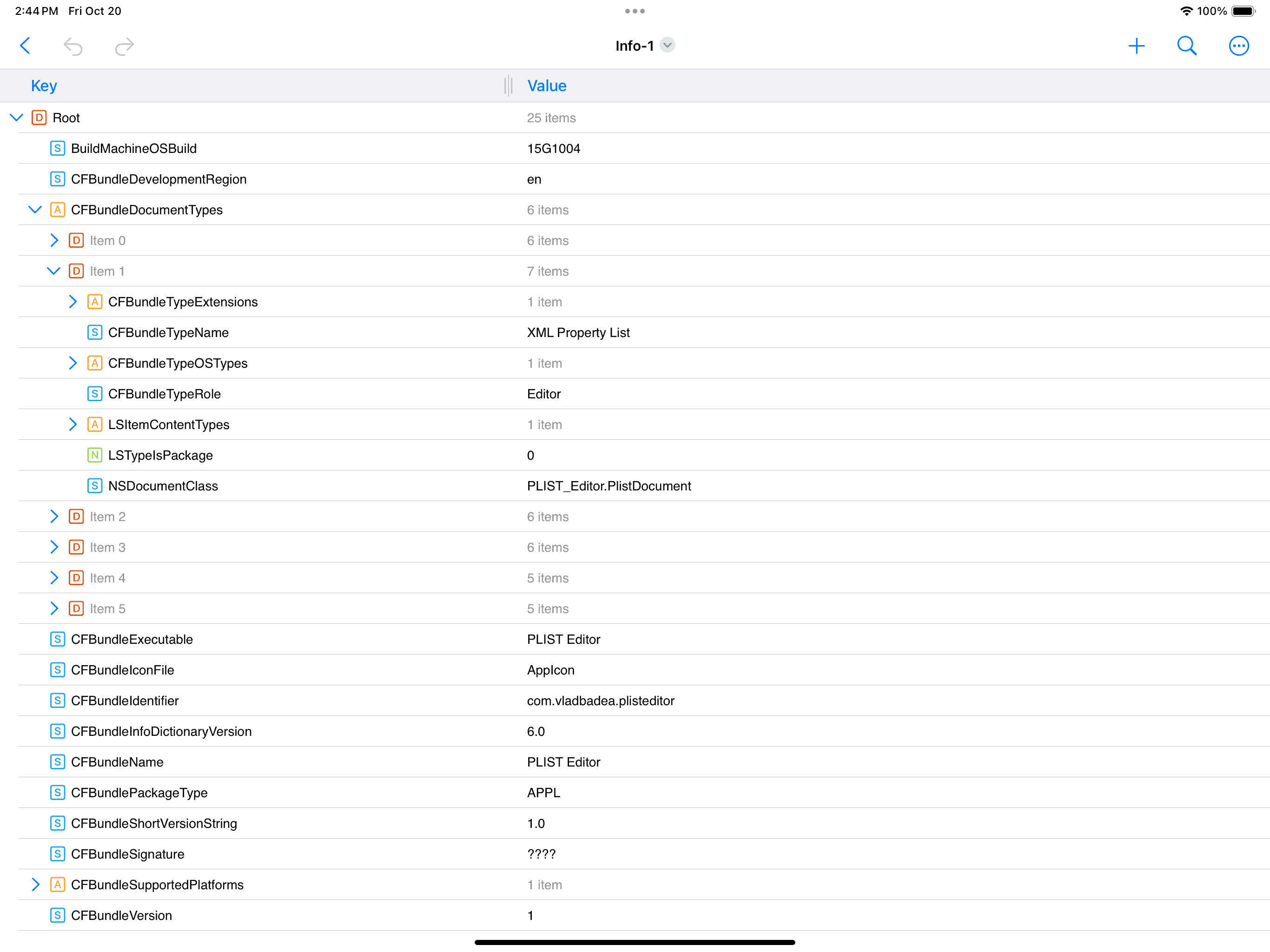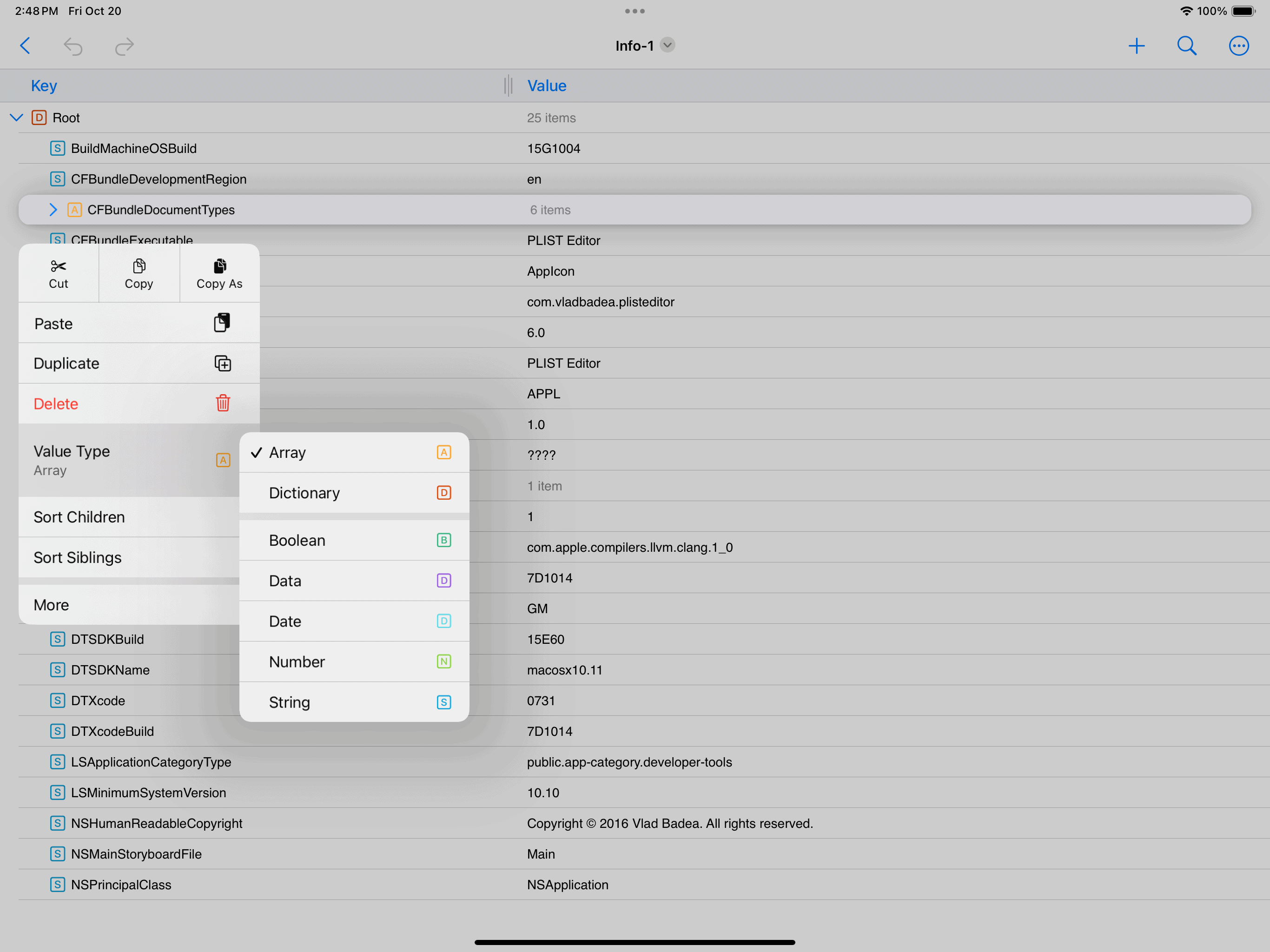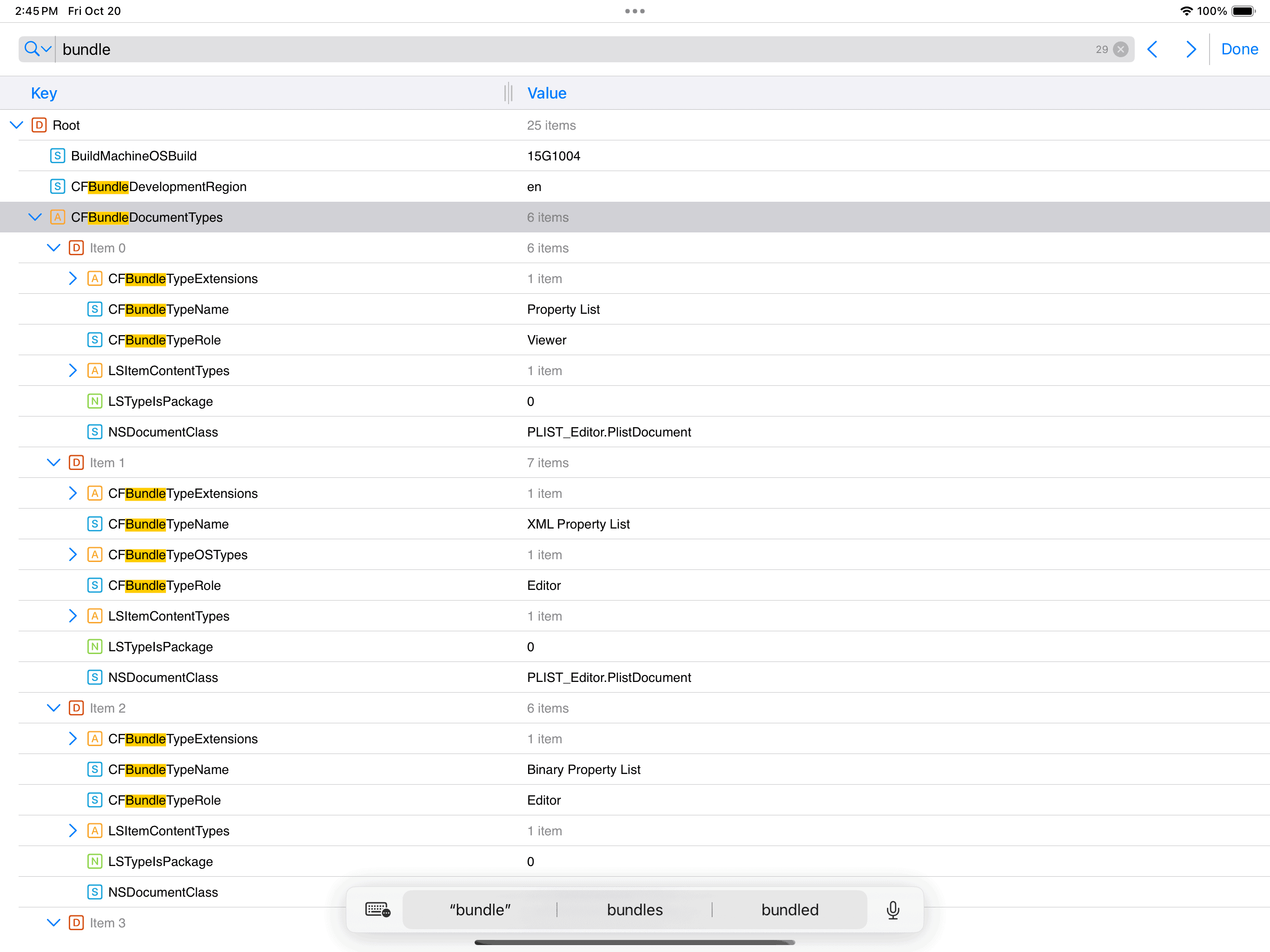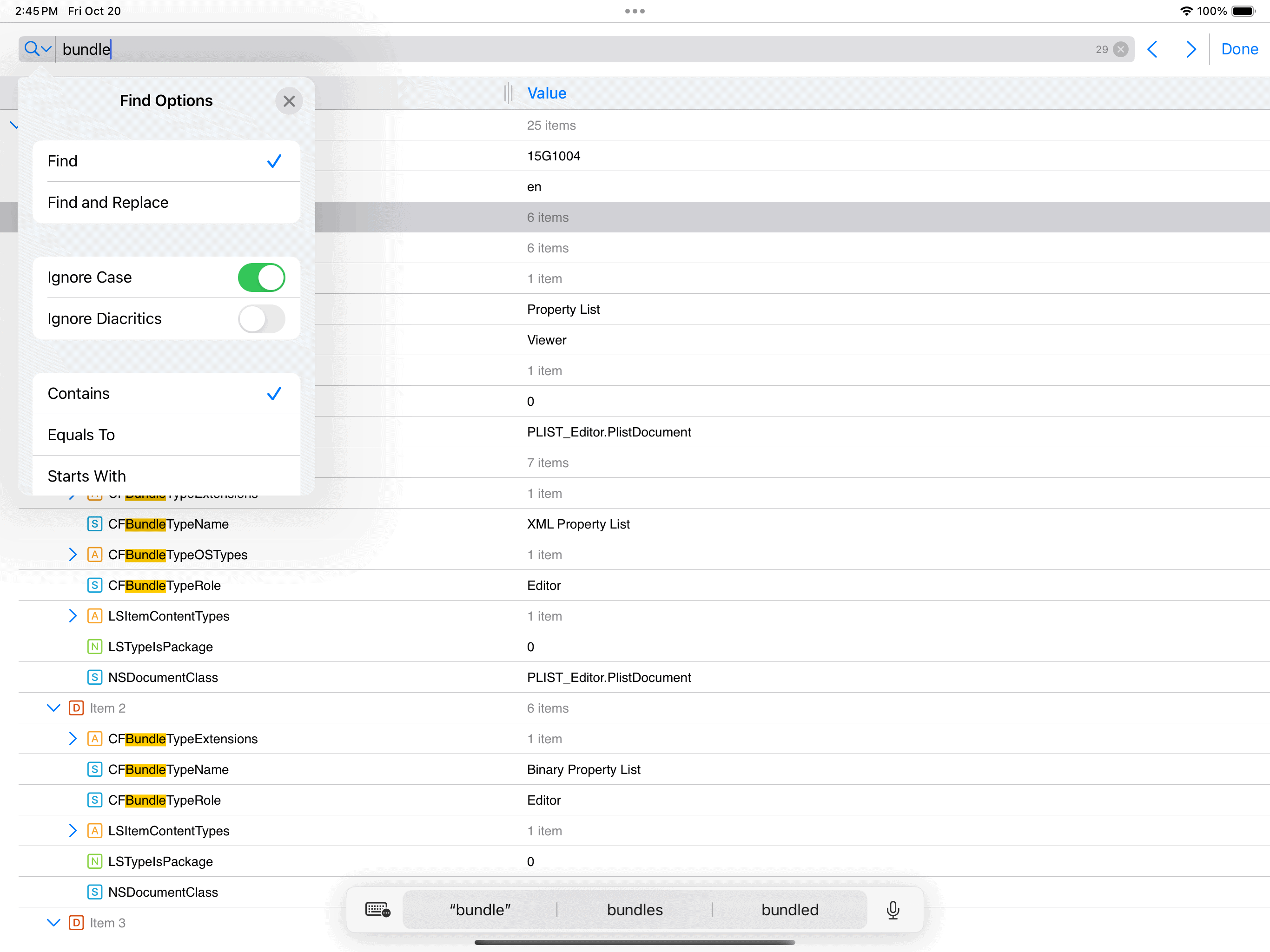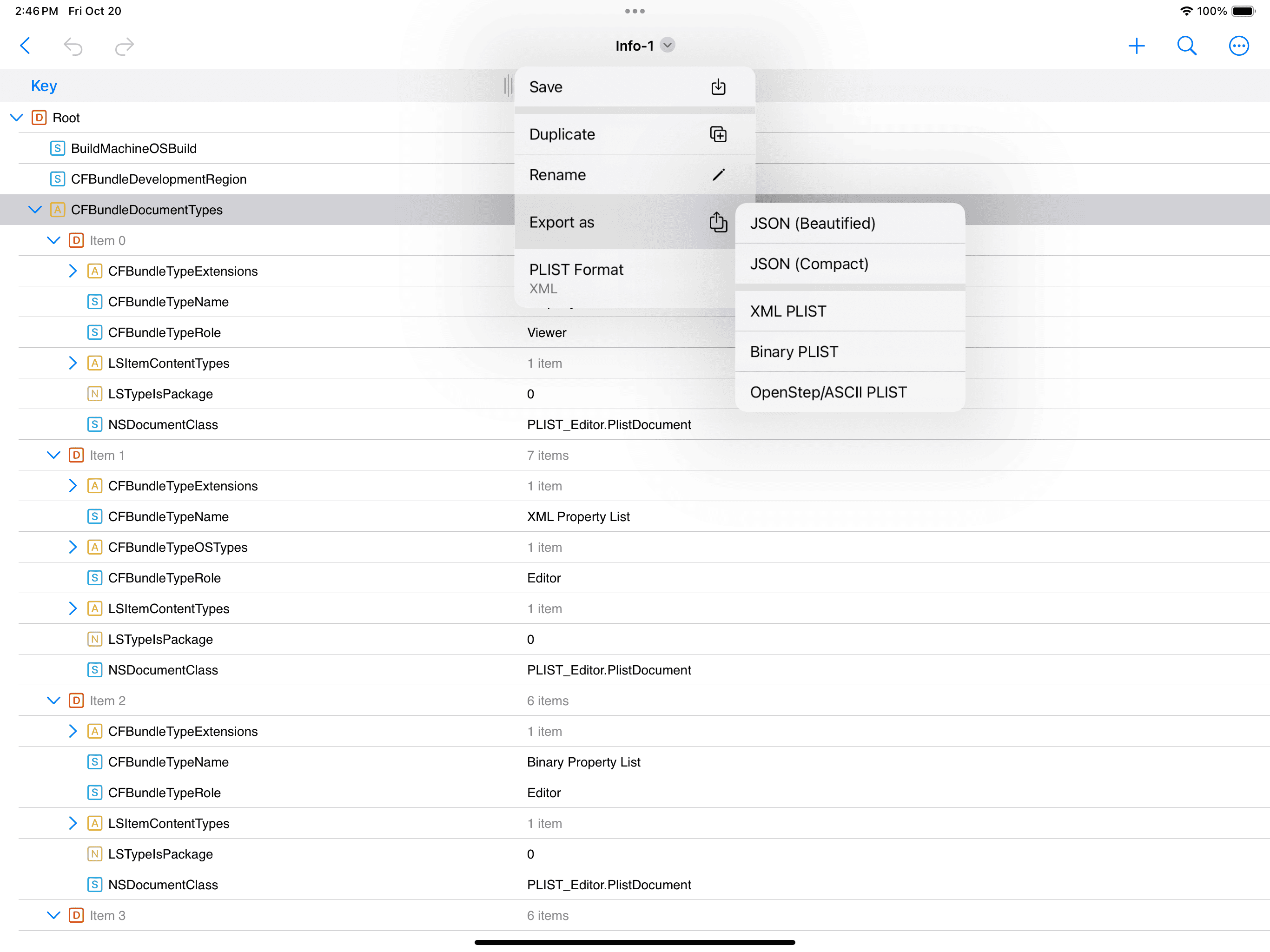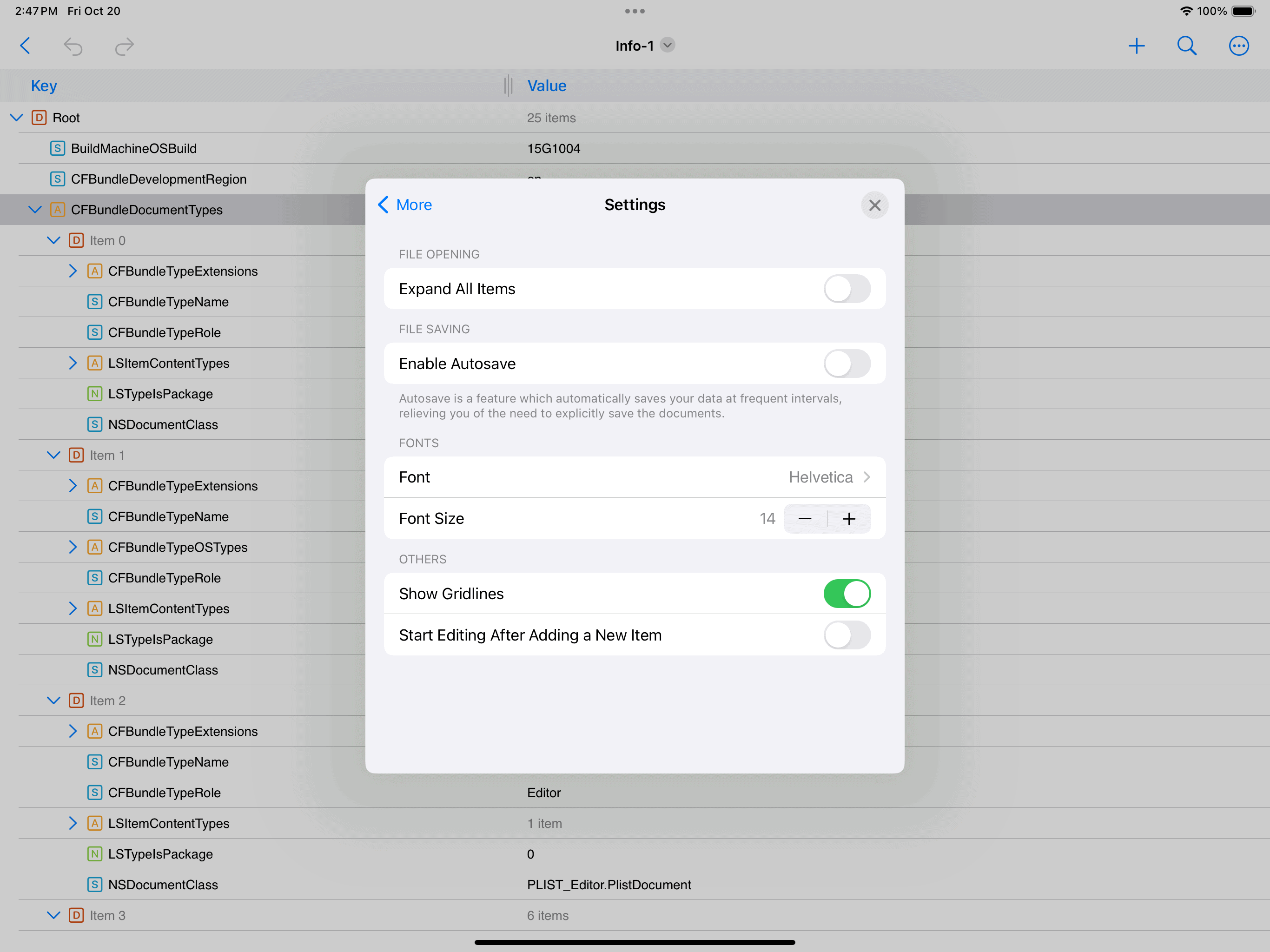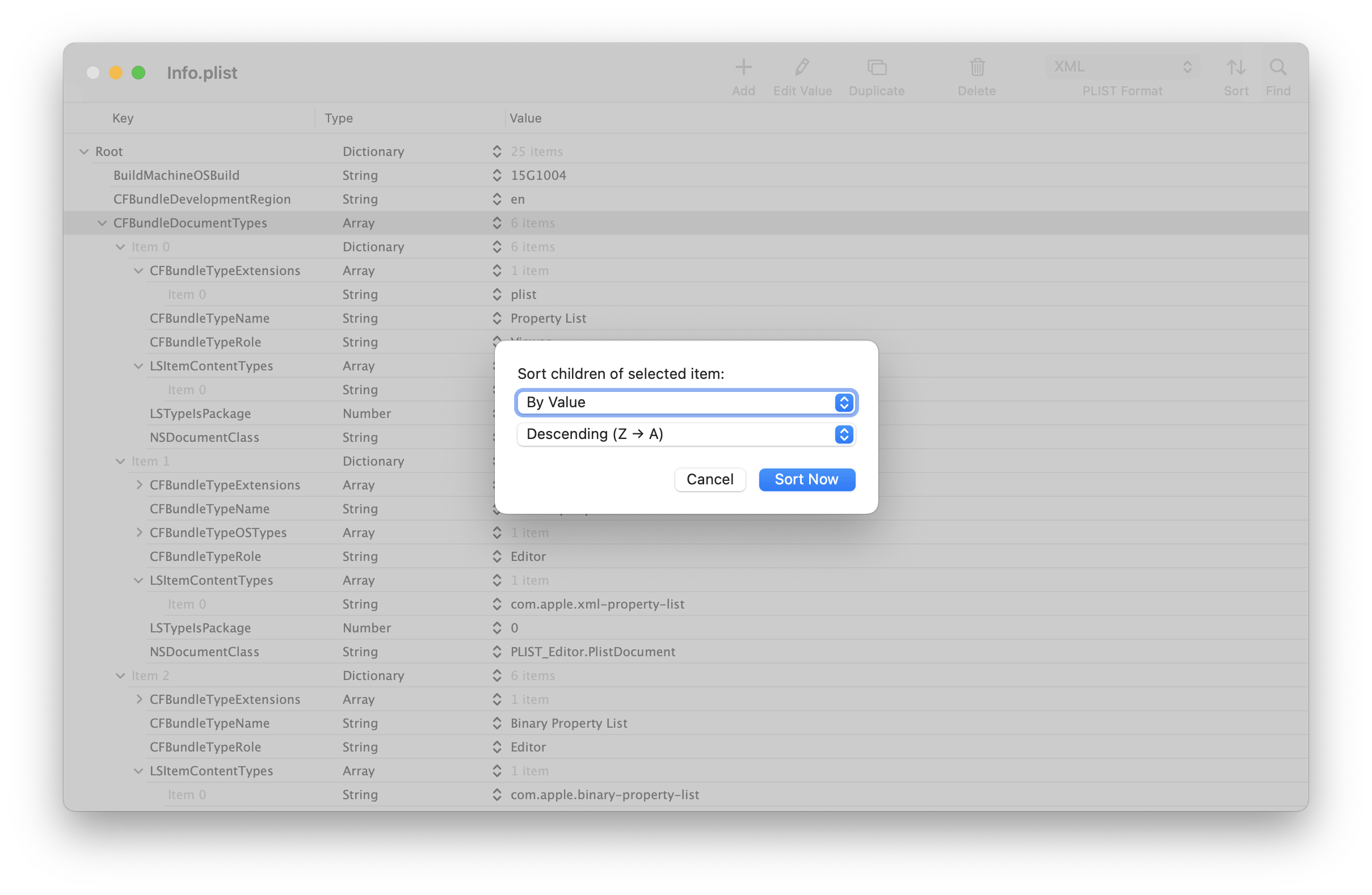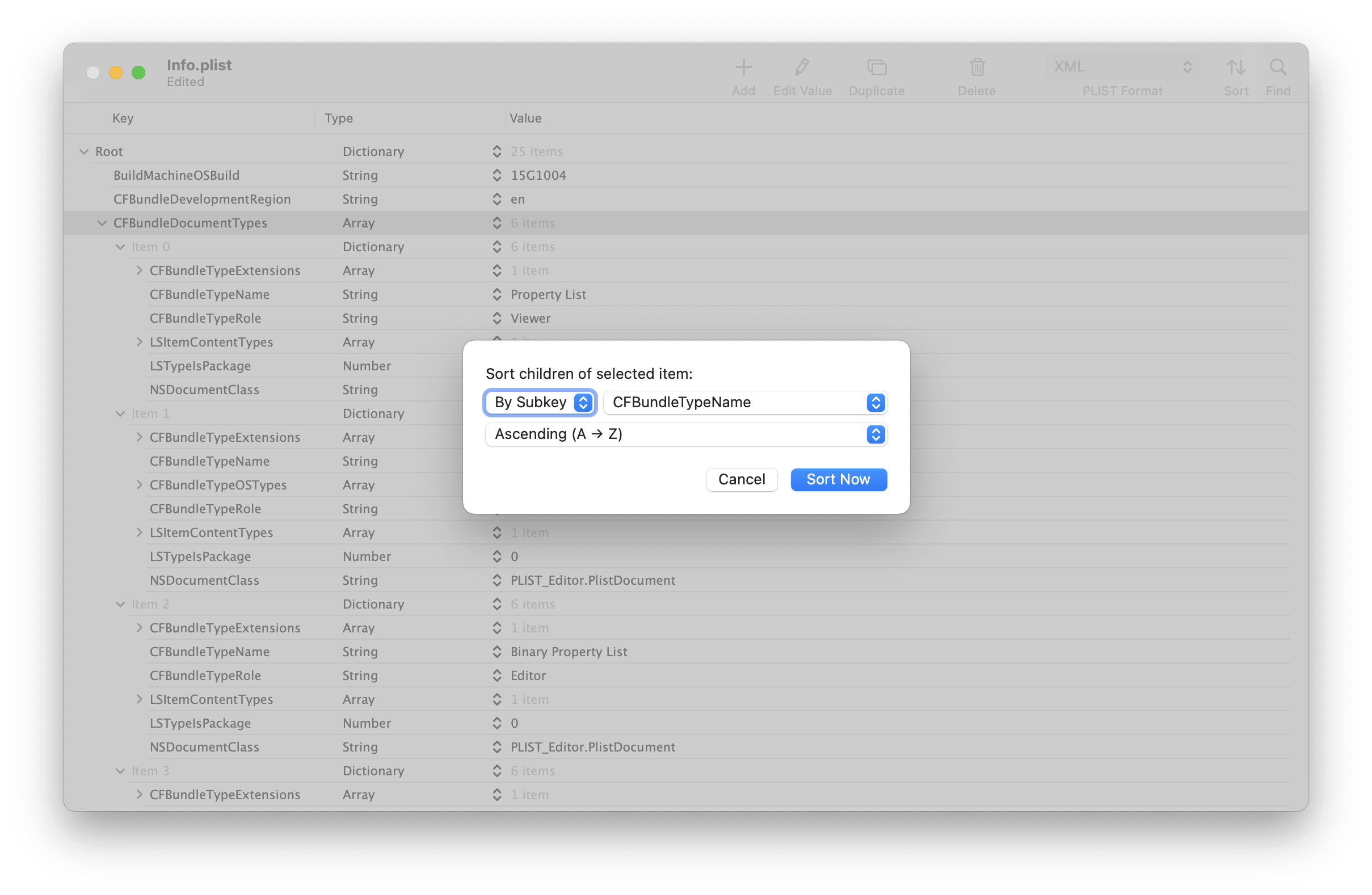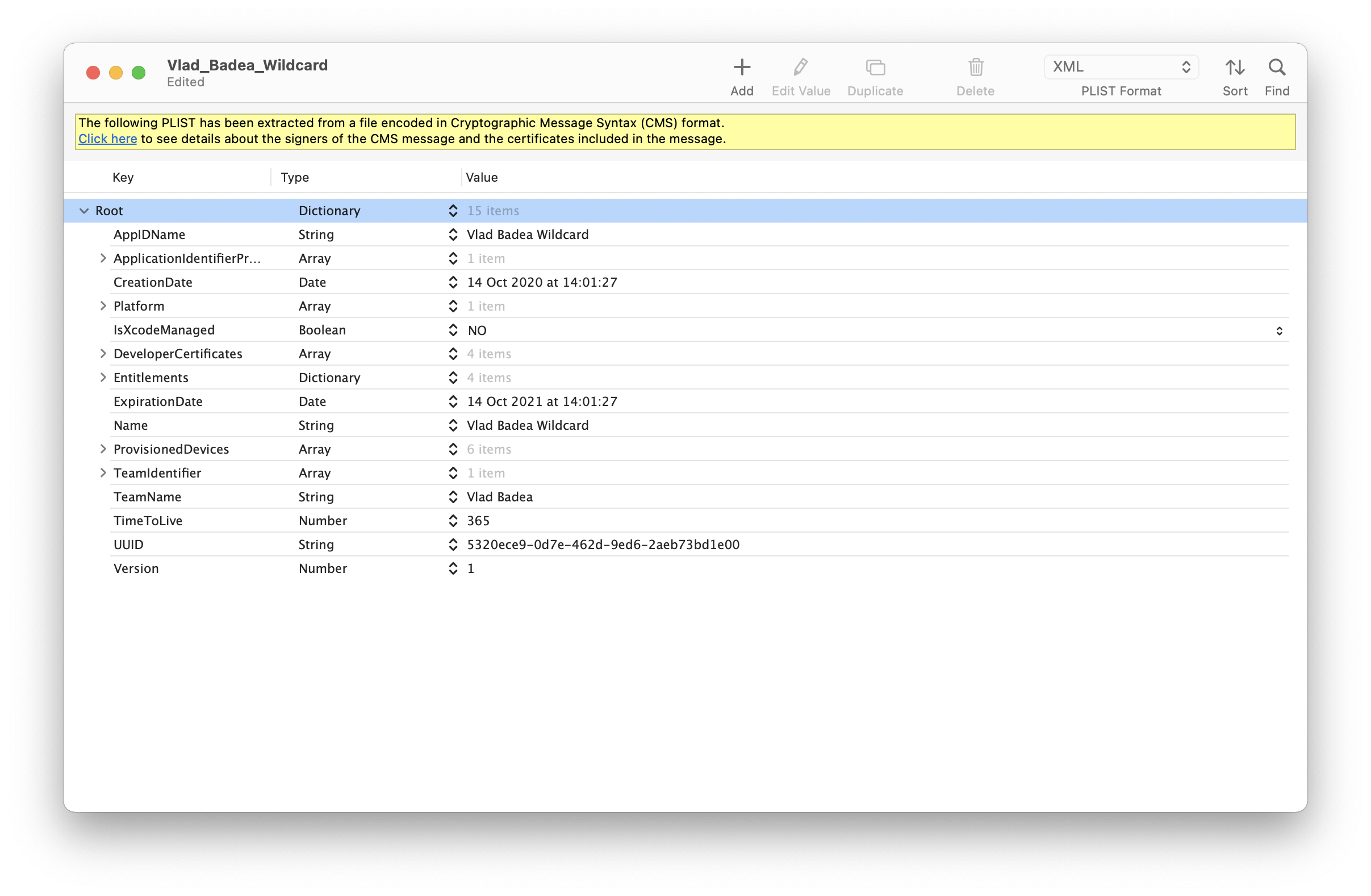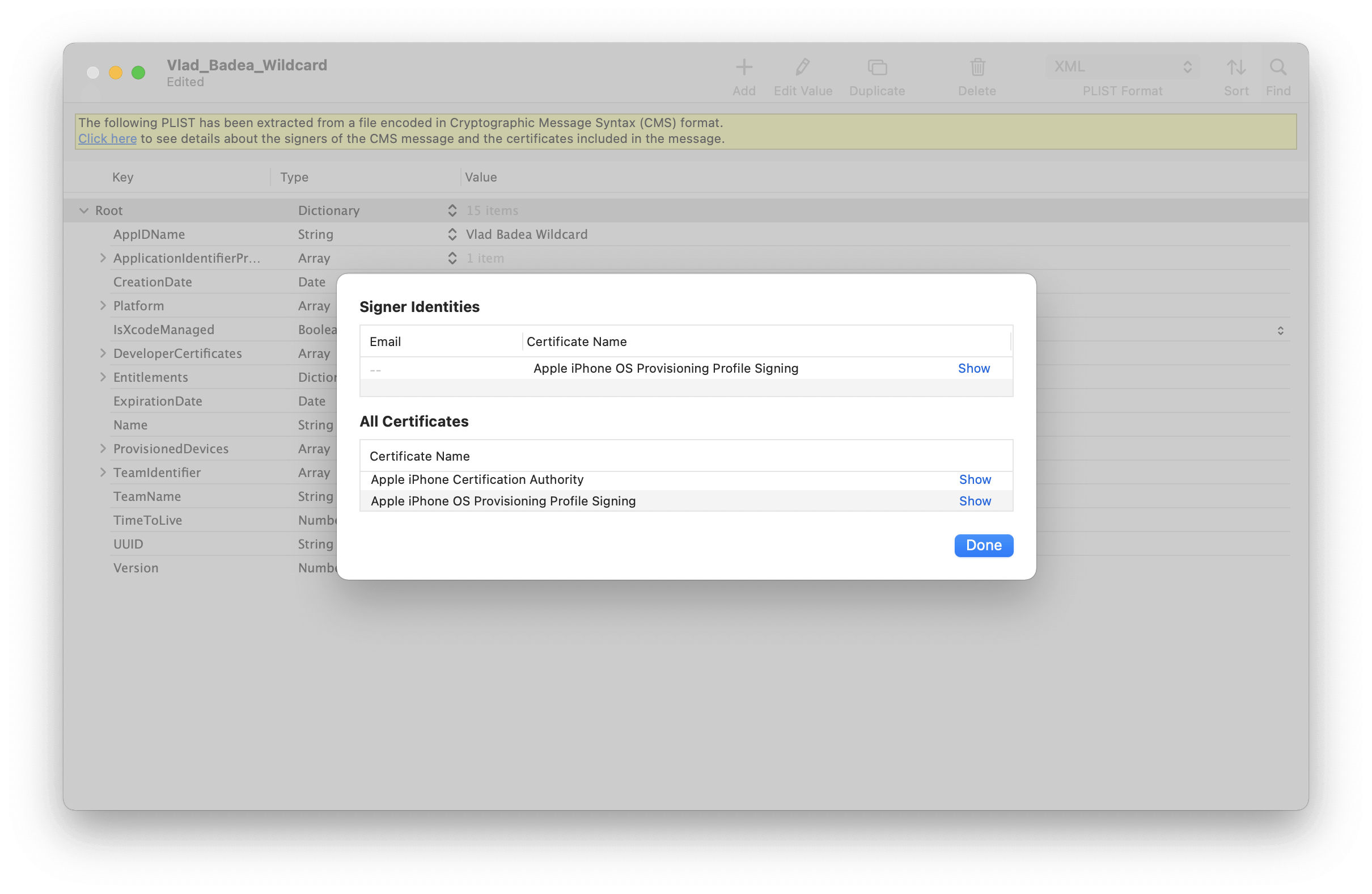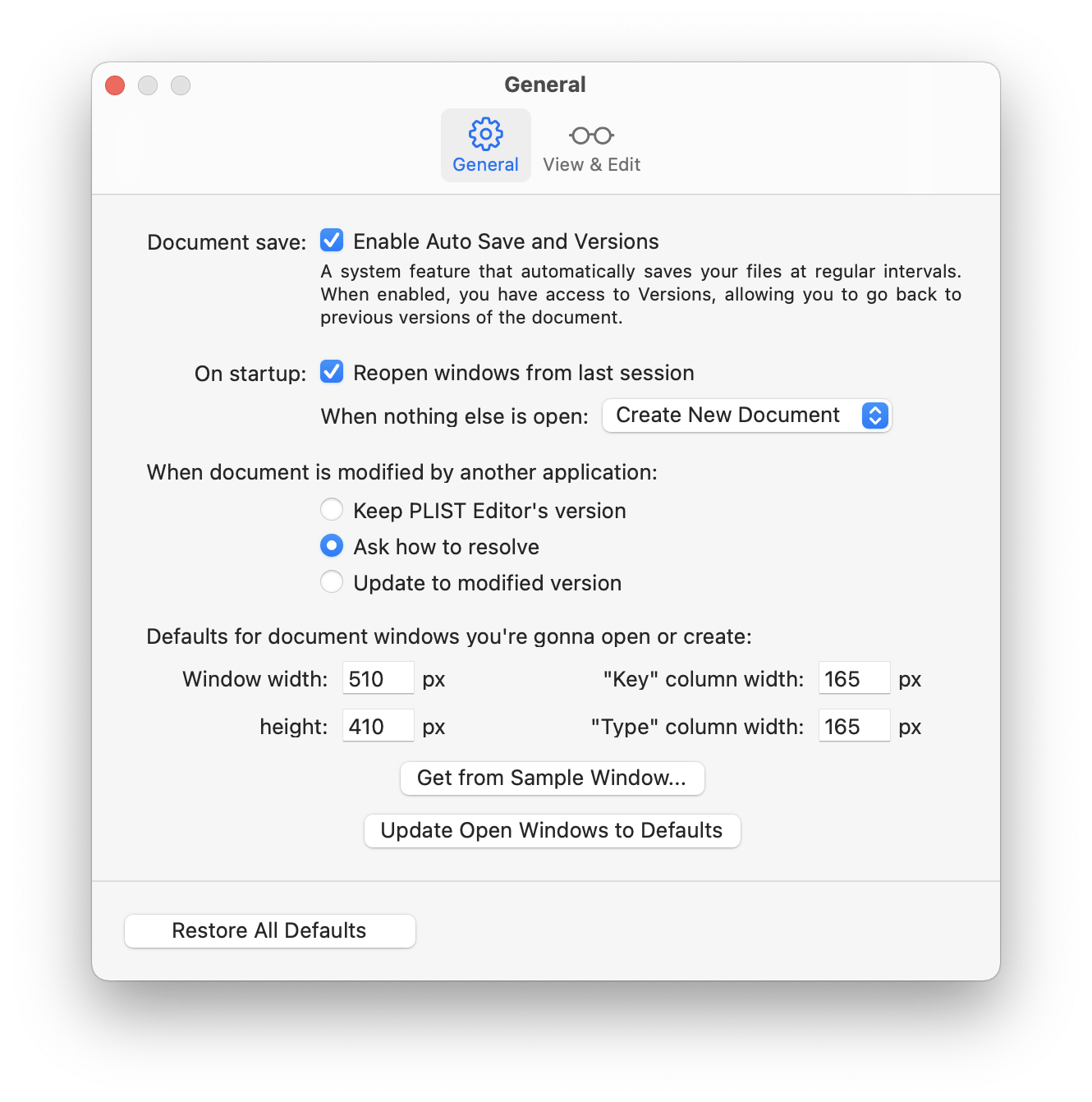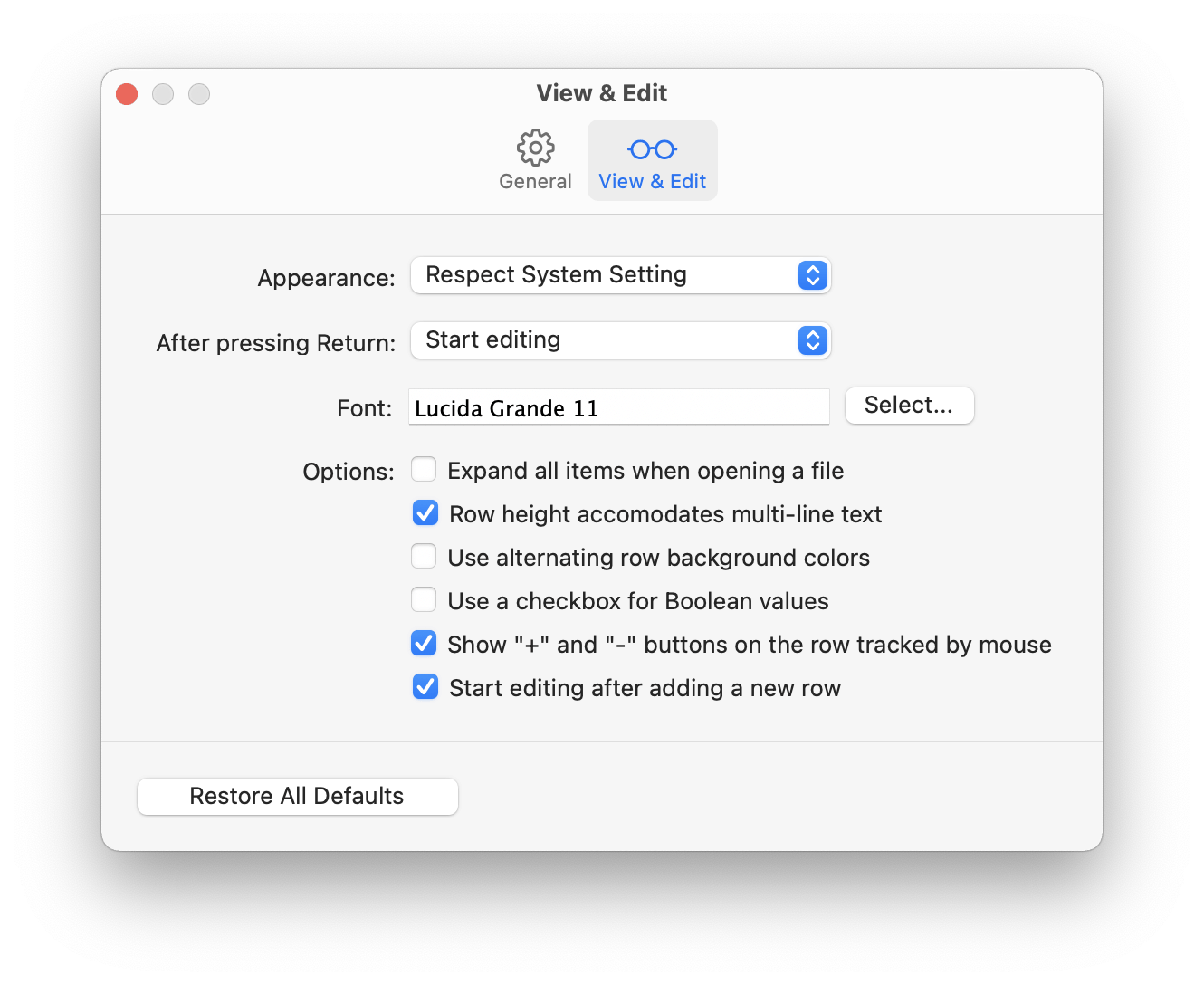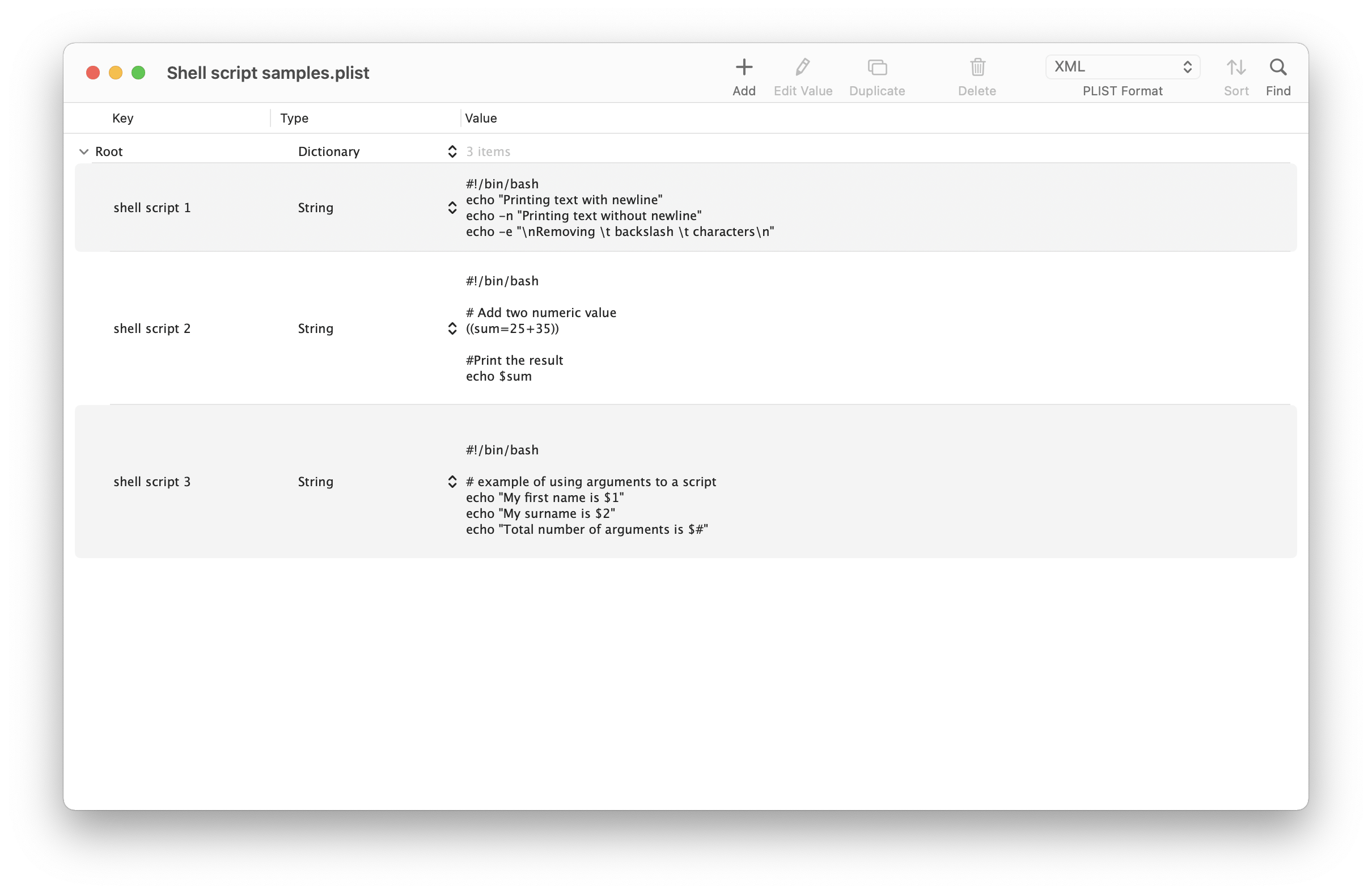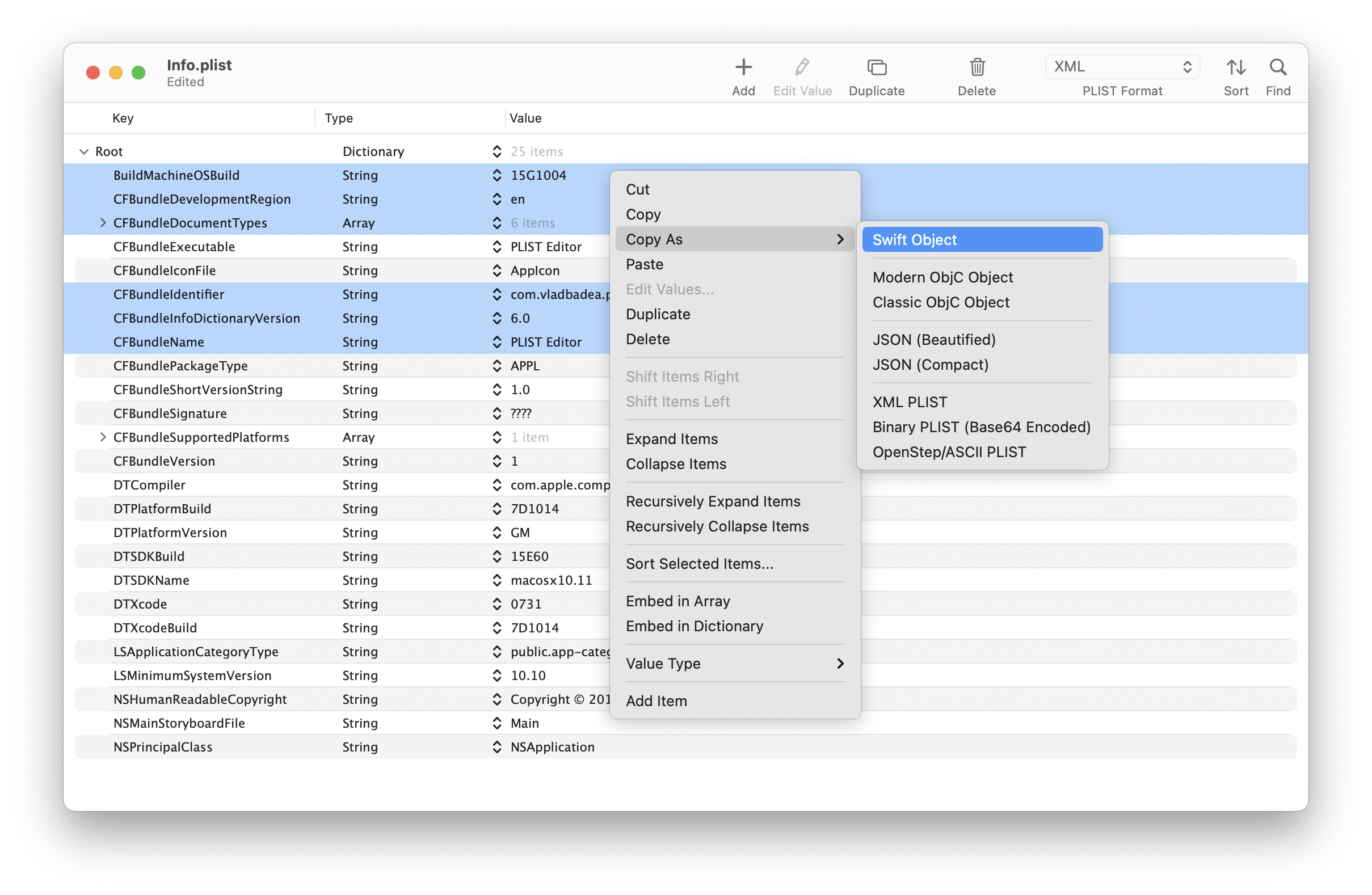Find & replace
PLIST Editor provides a powerful, yet familiar, way for you to search your PLIST data. Just tap the “Find” button in the navigation bar and start searching.
For power users there is even support for ICU regular expression engine, both for find and for replace.
Lastly, you can choose where to look for matches: in the “Key” column or in the “Value” column or both.
- Familiar find & replace interface
- Regular expressions