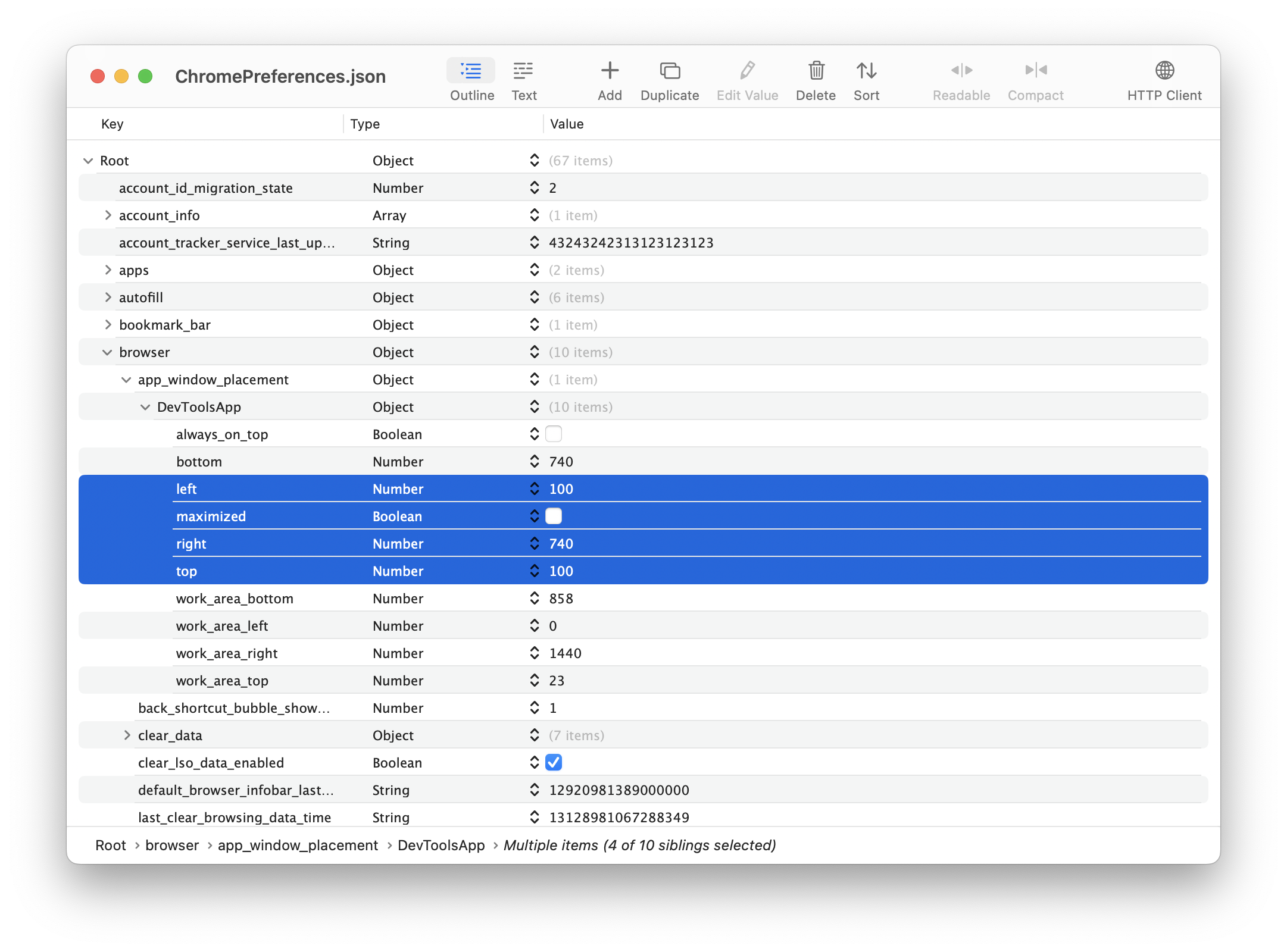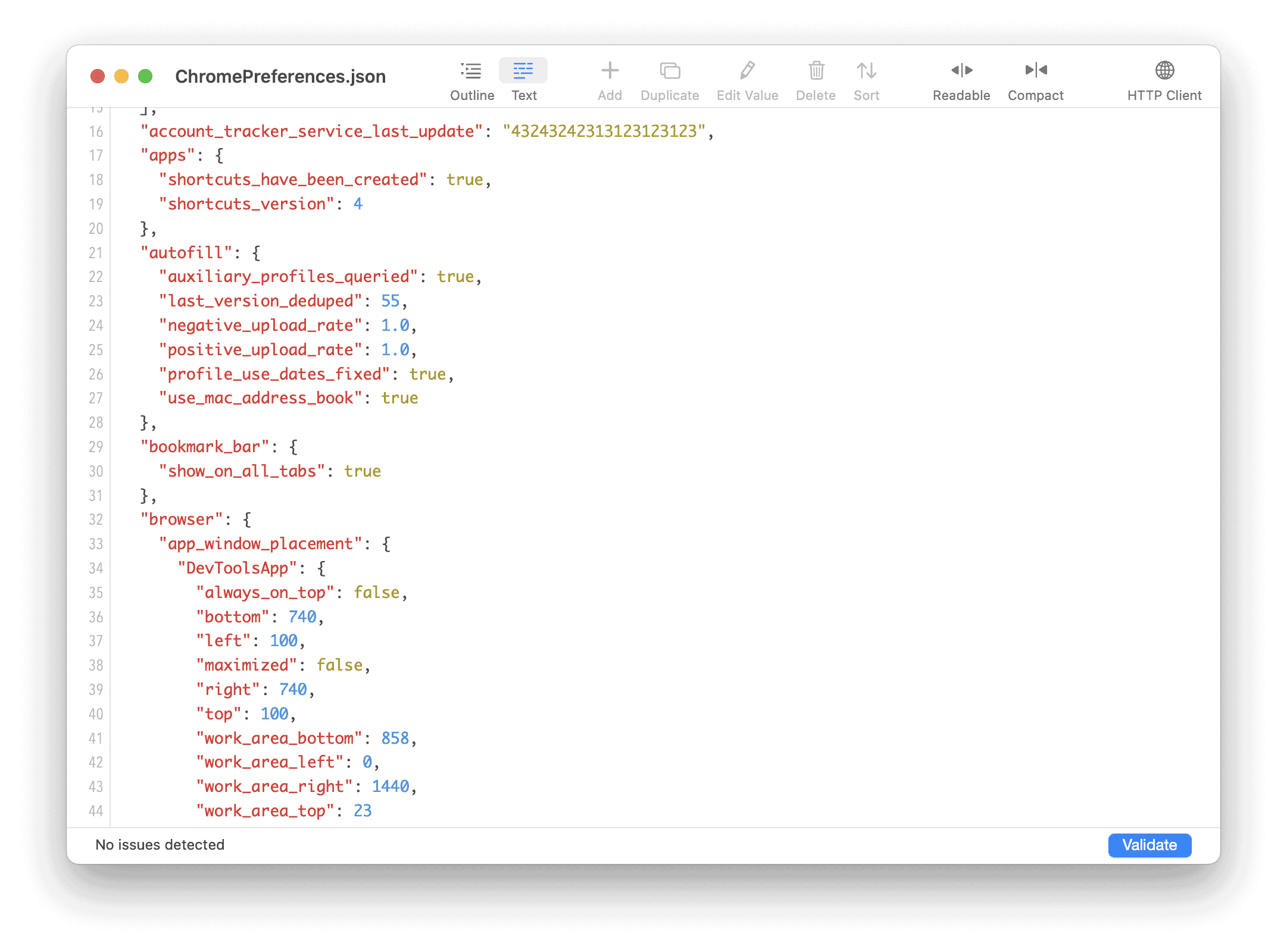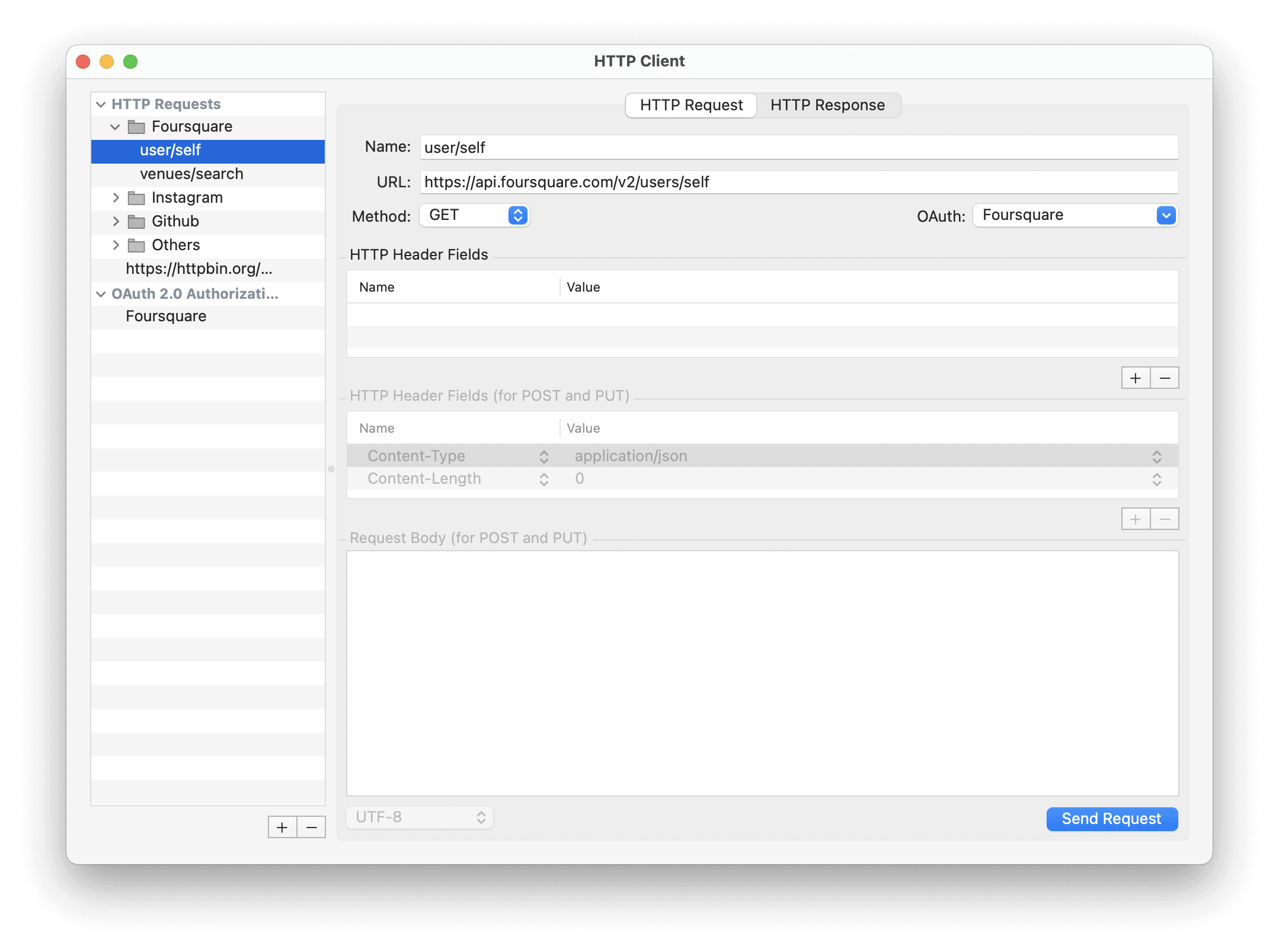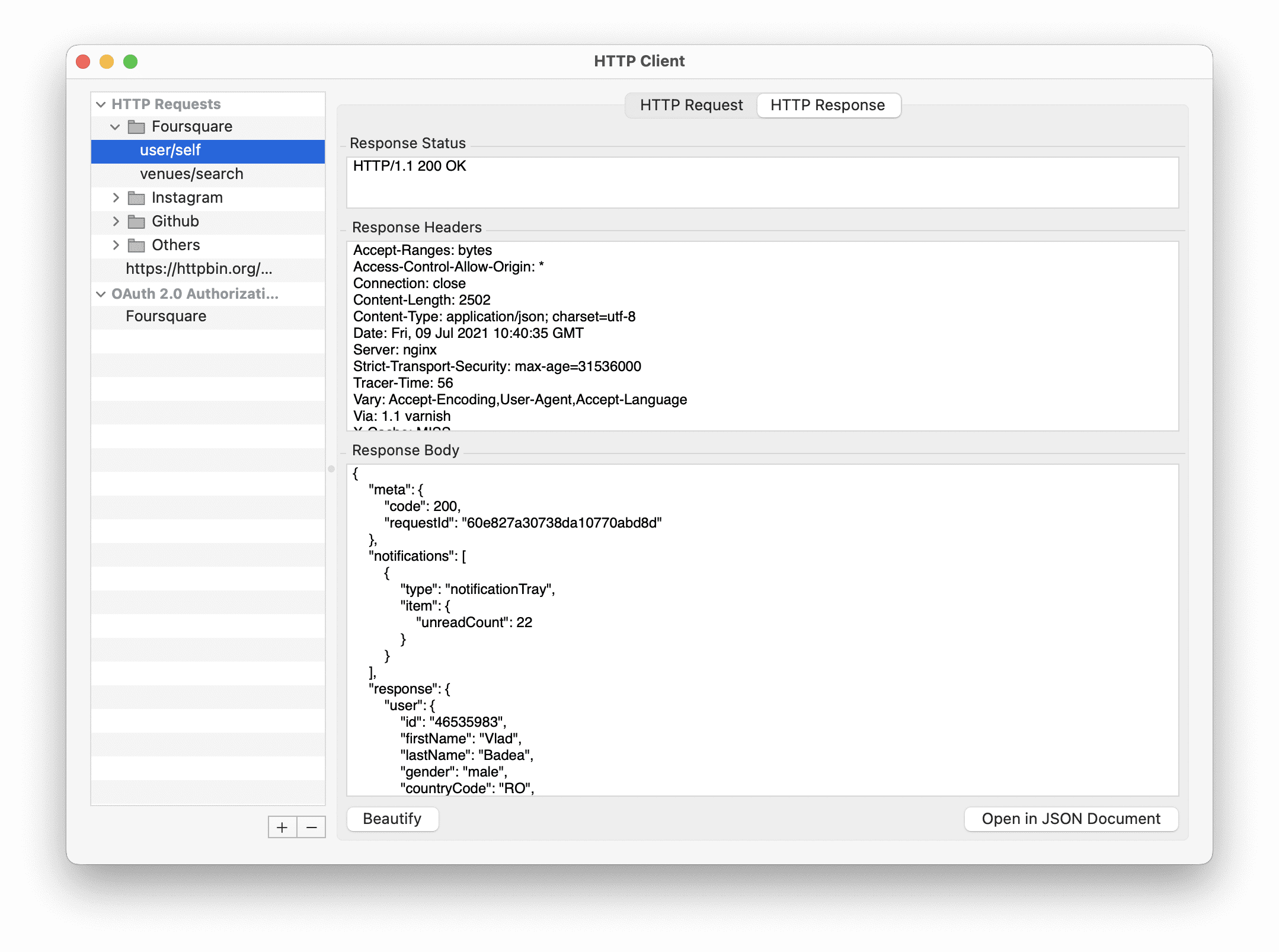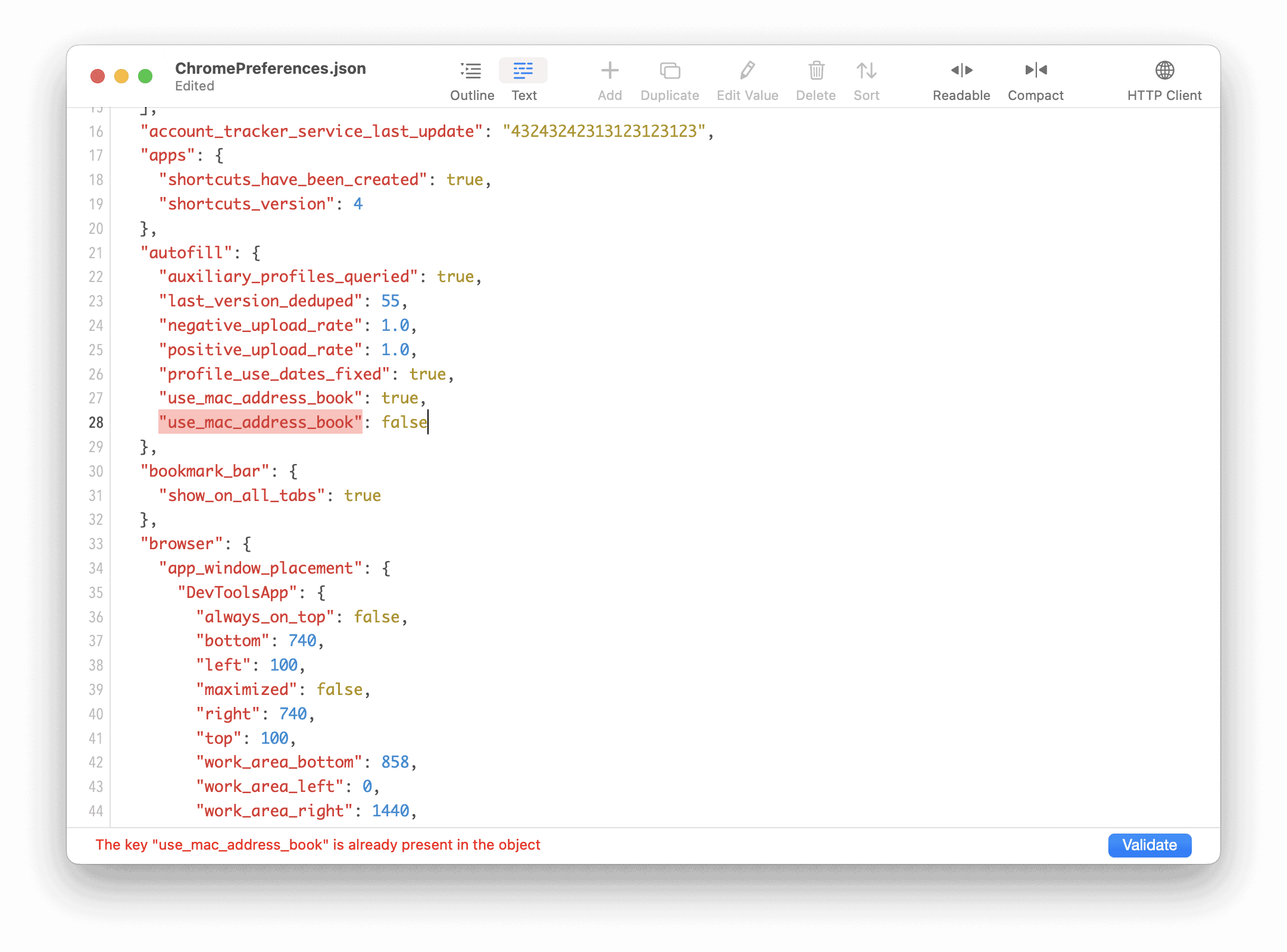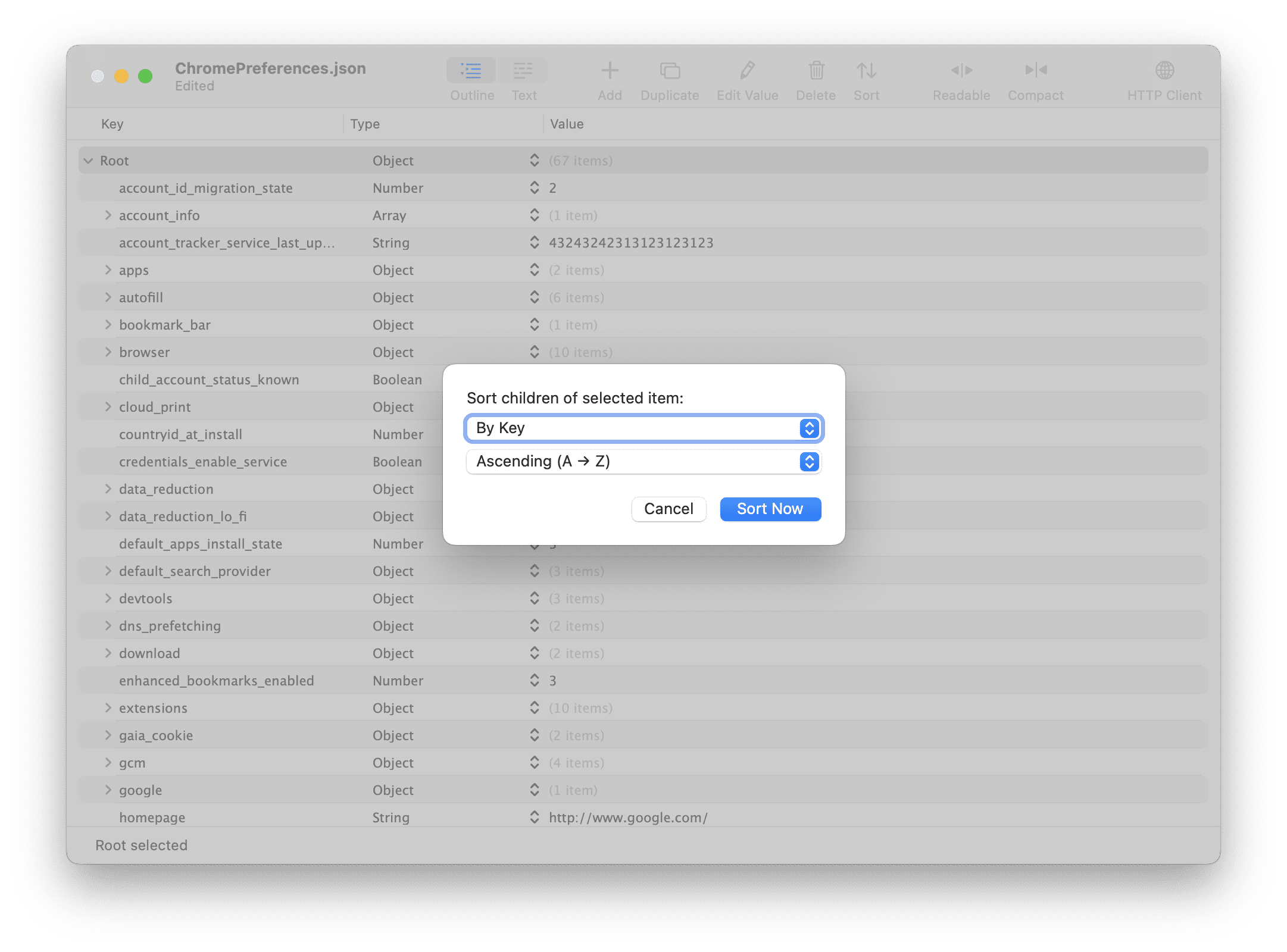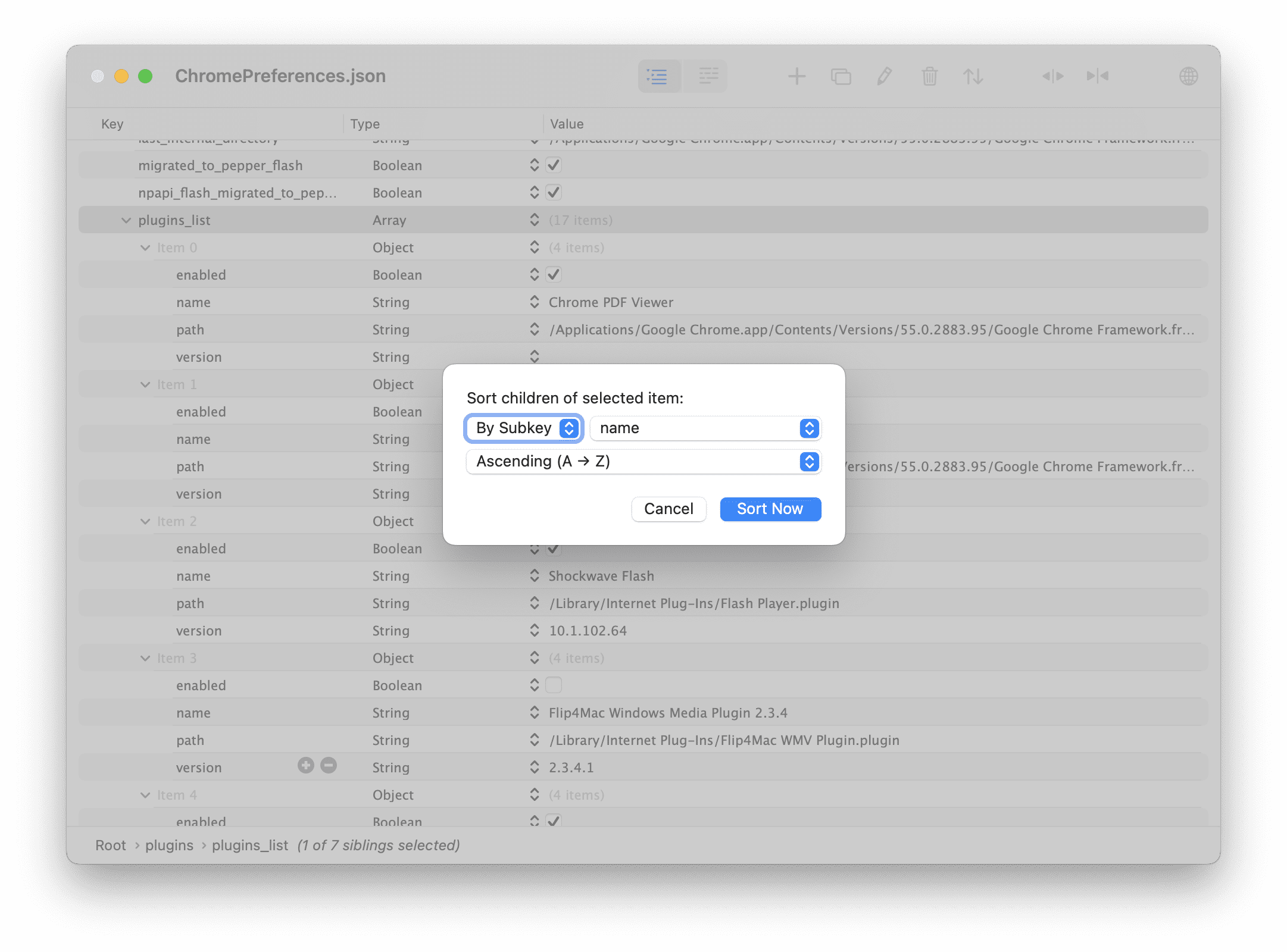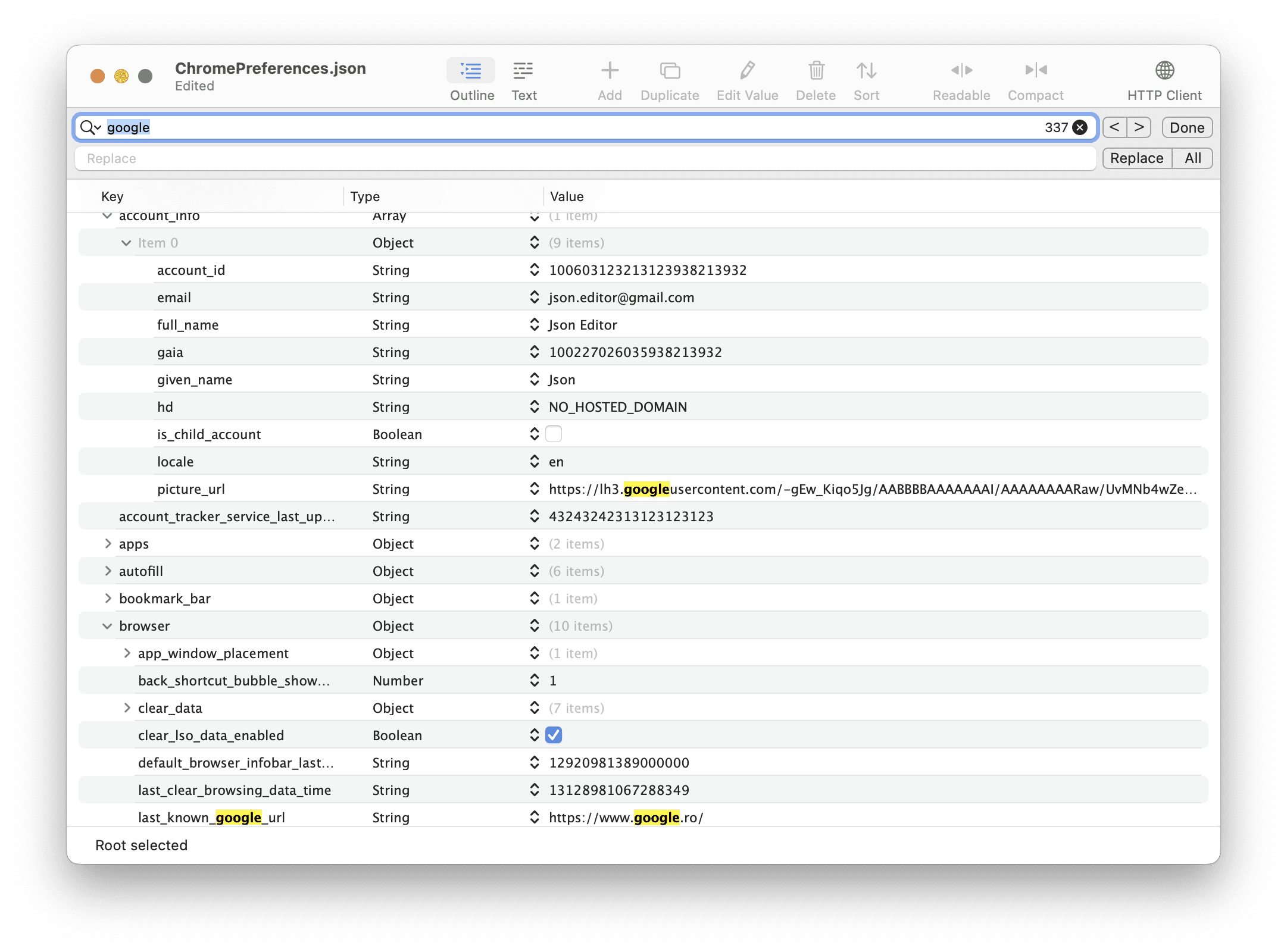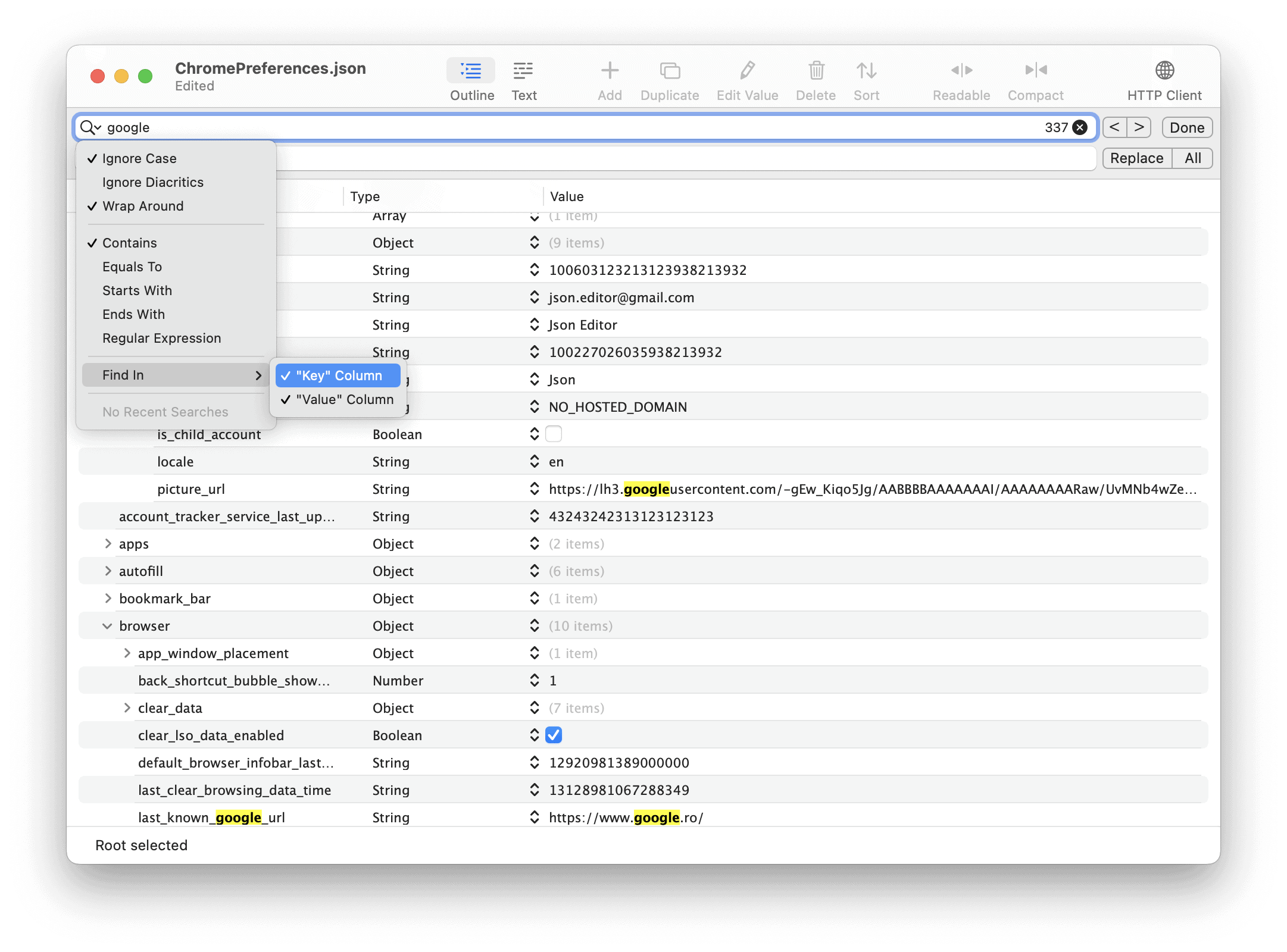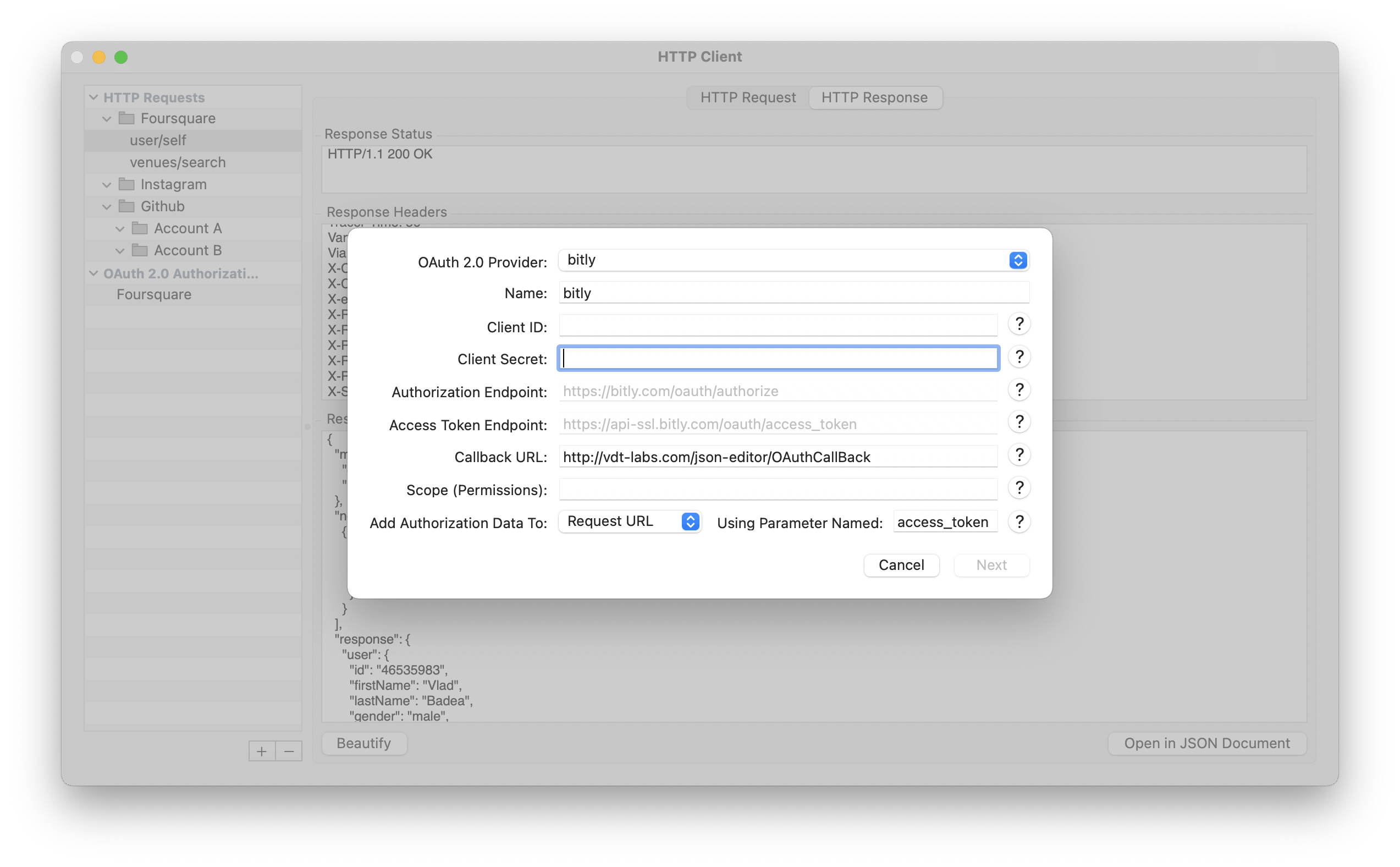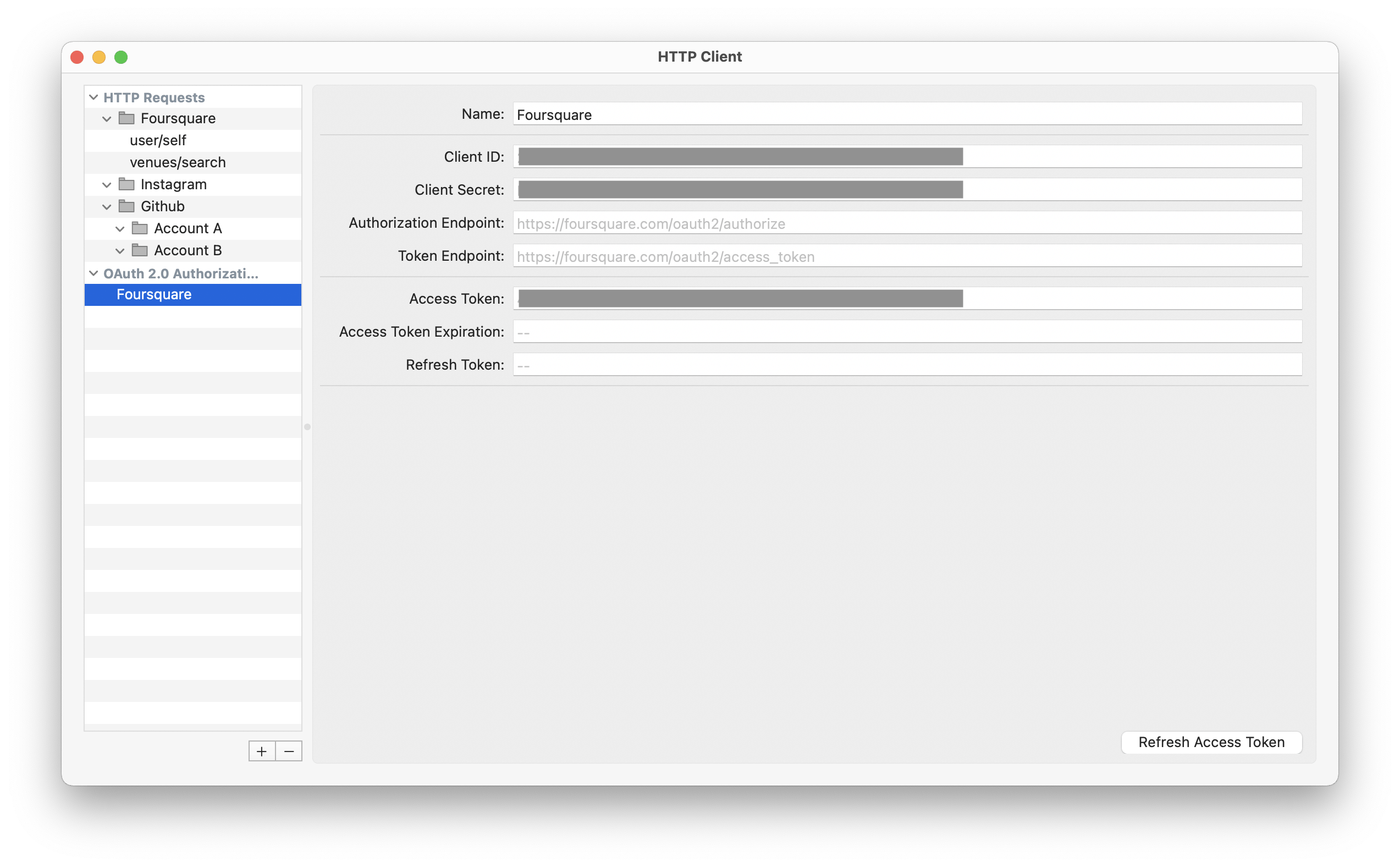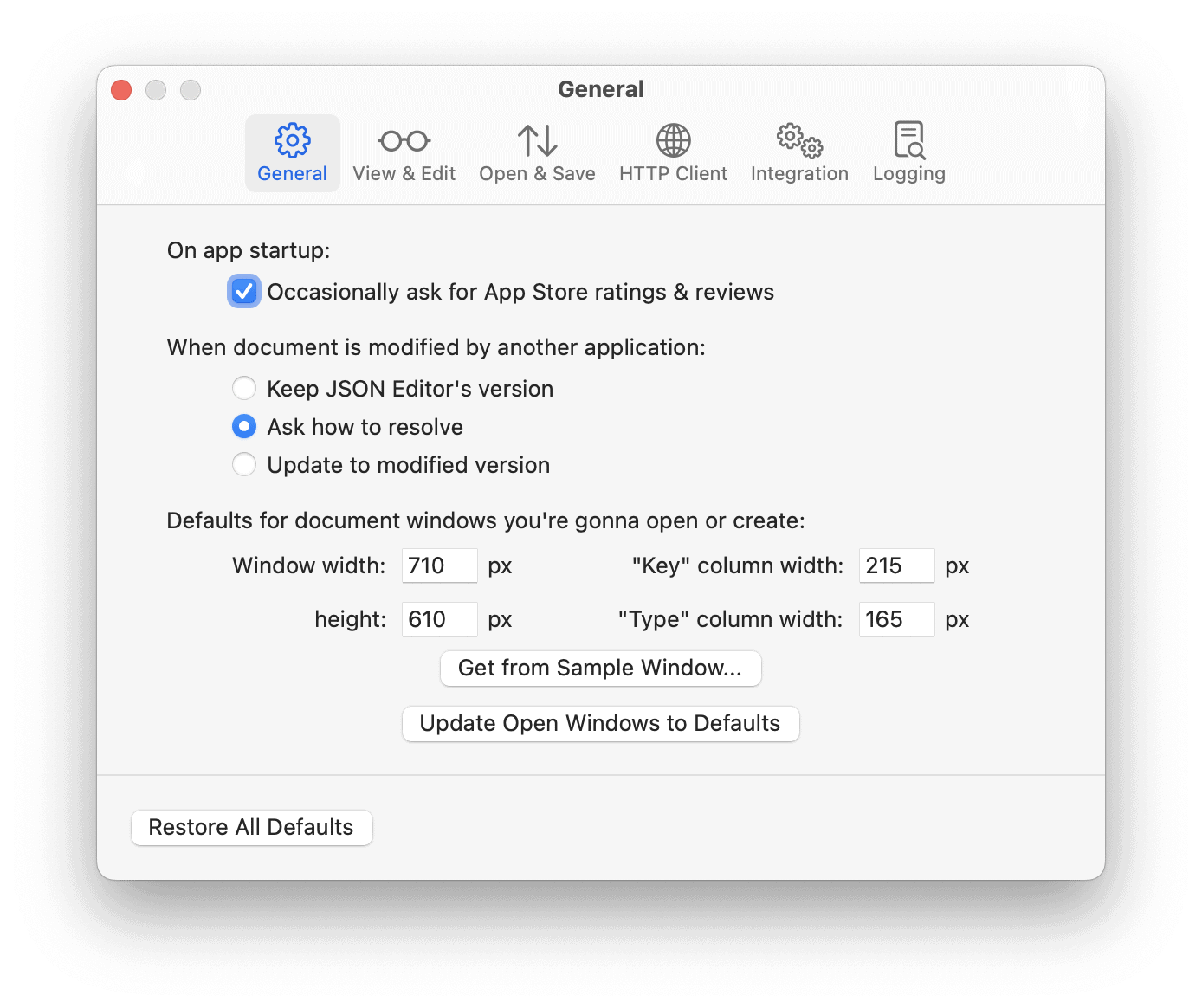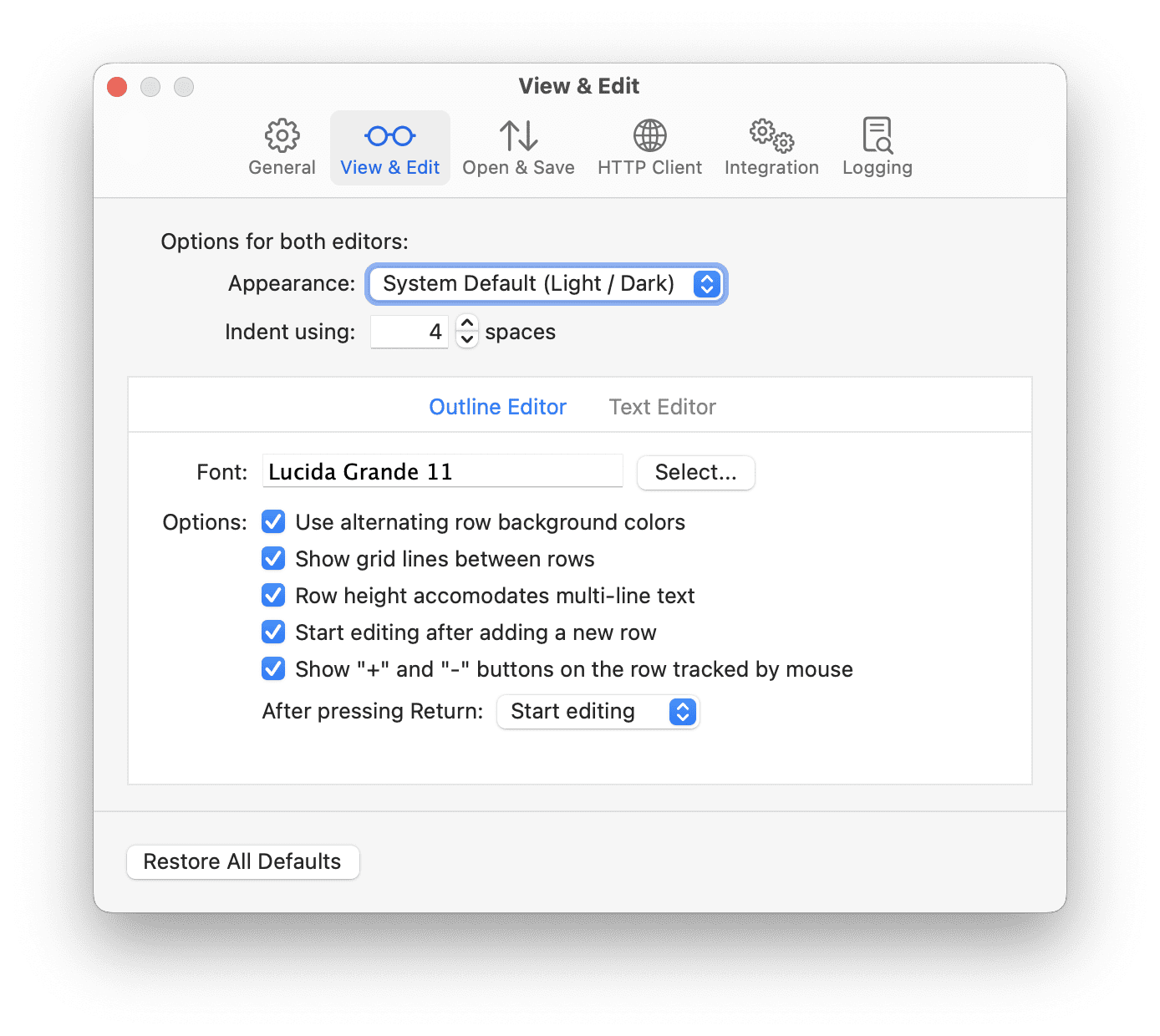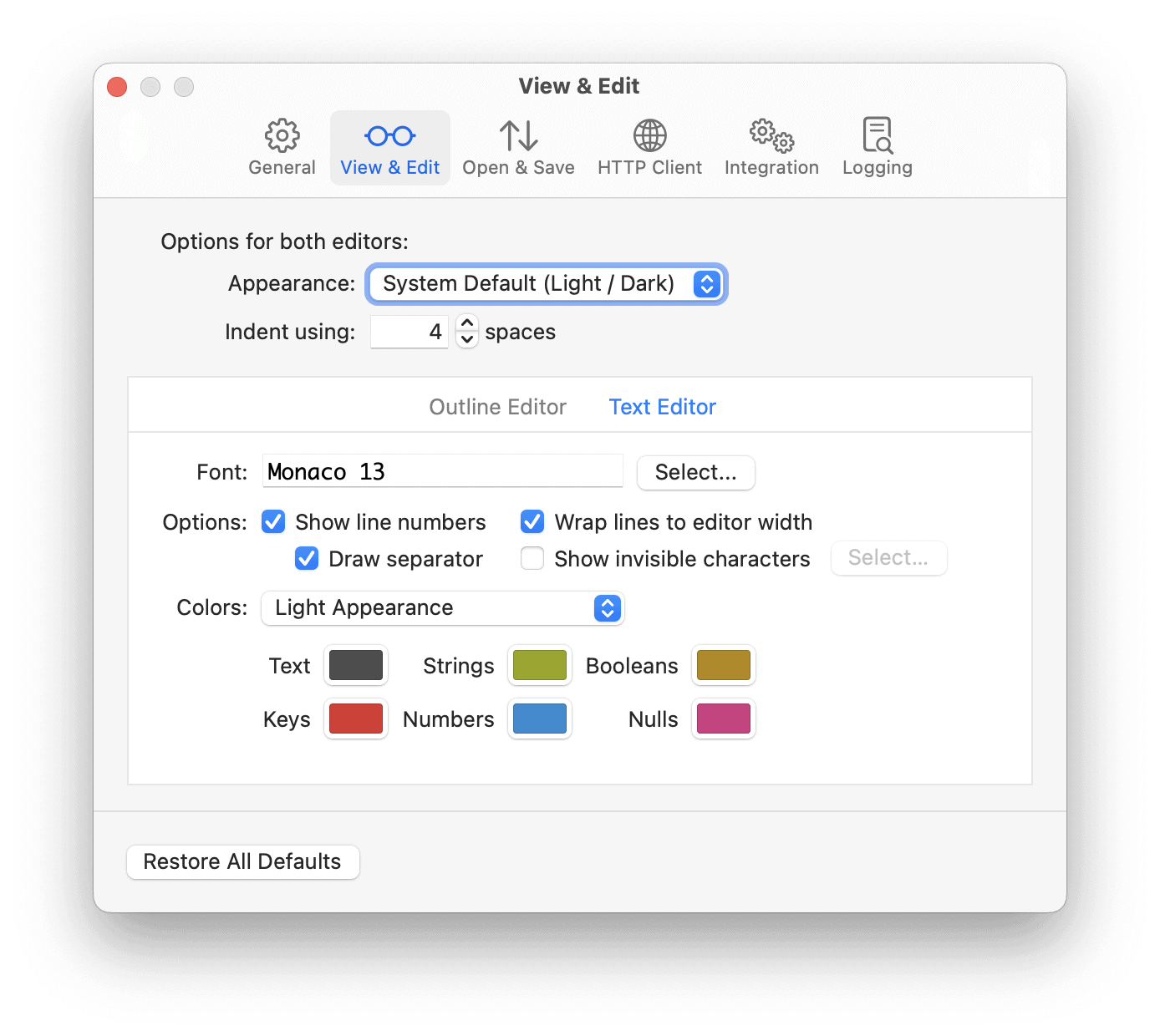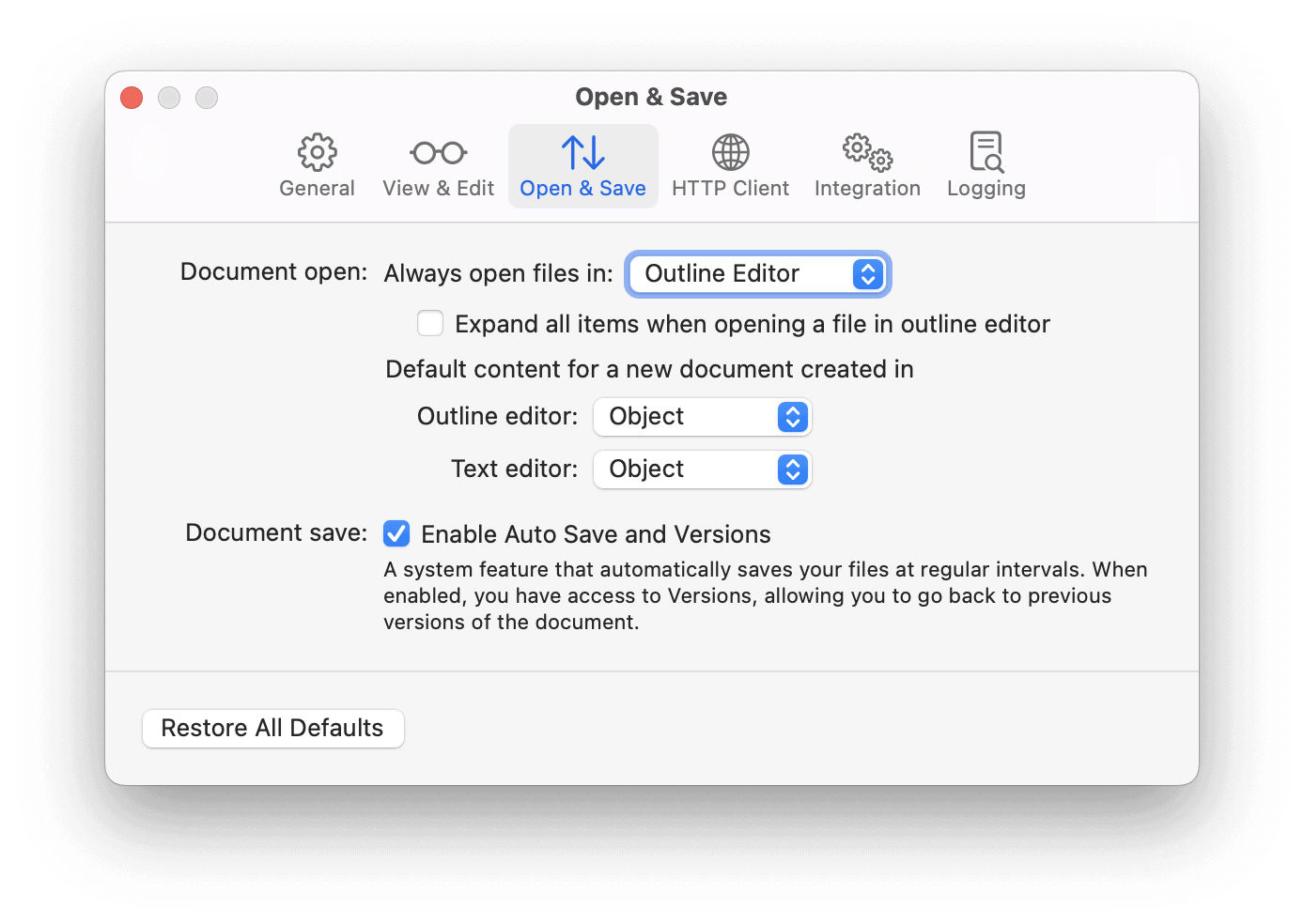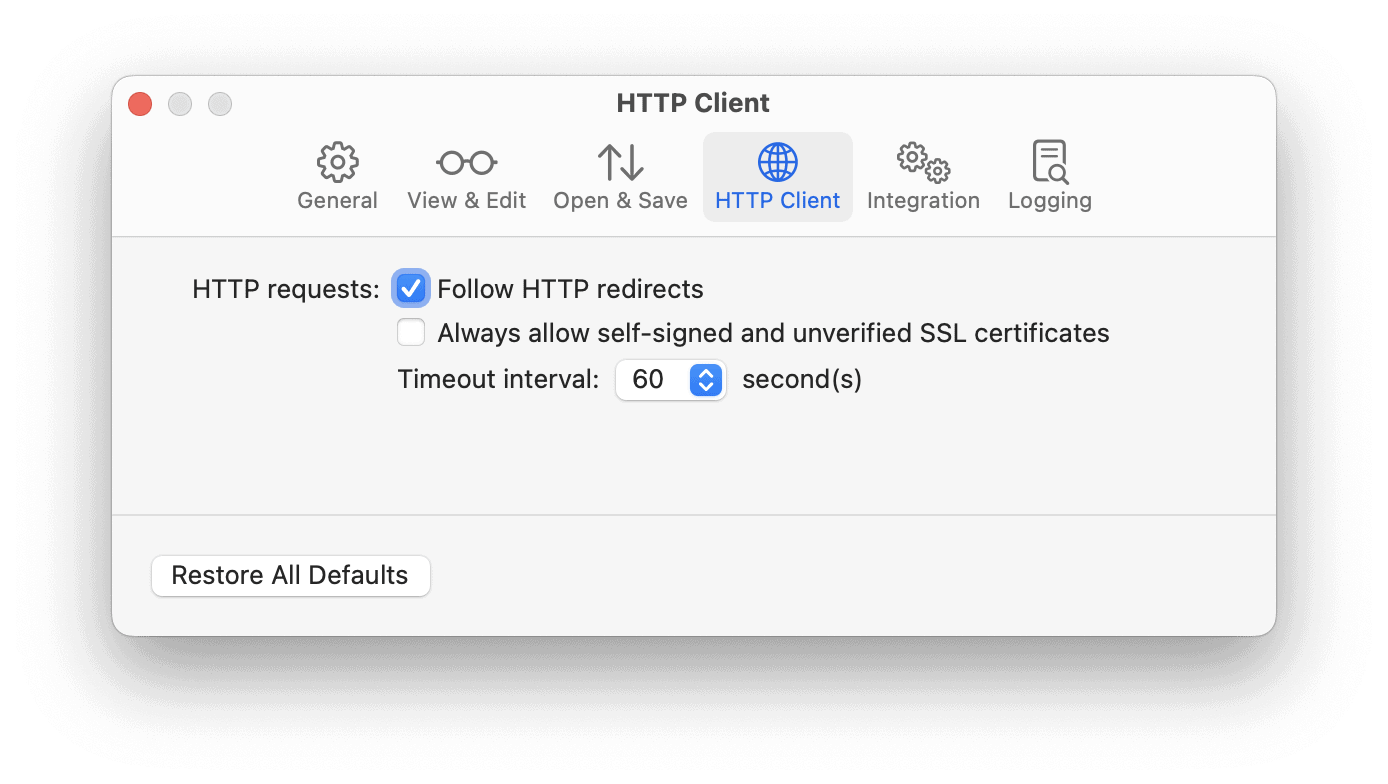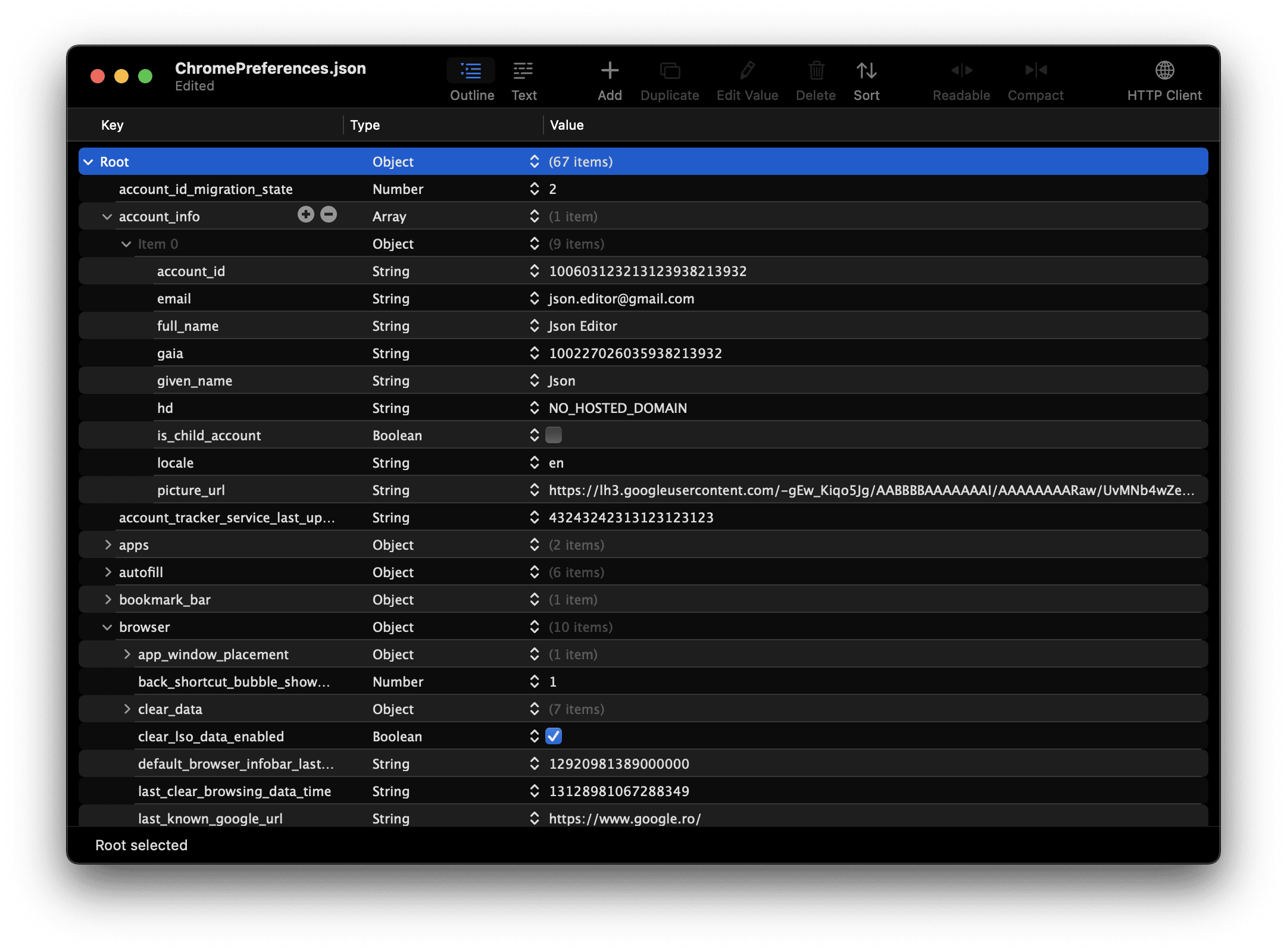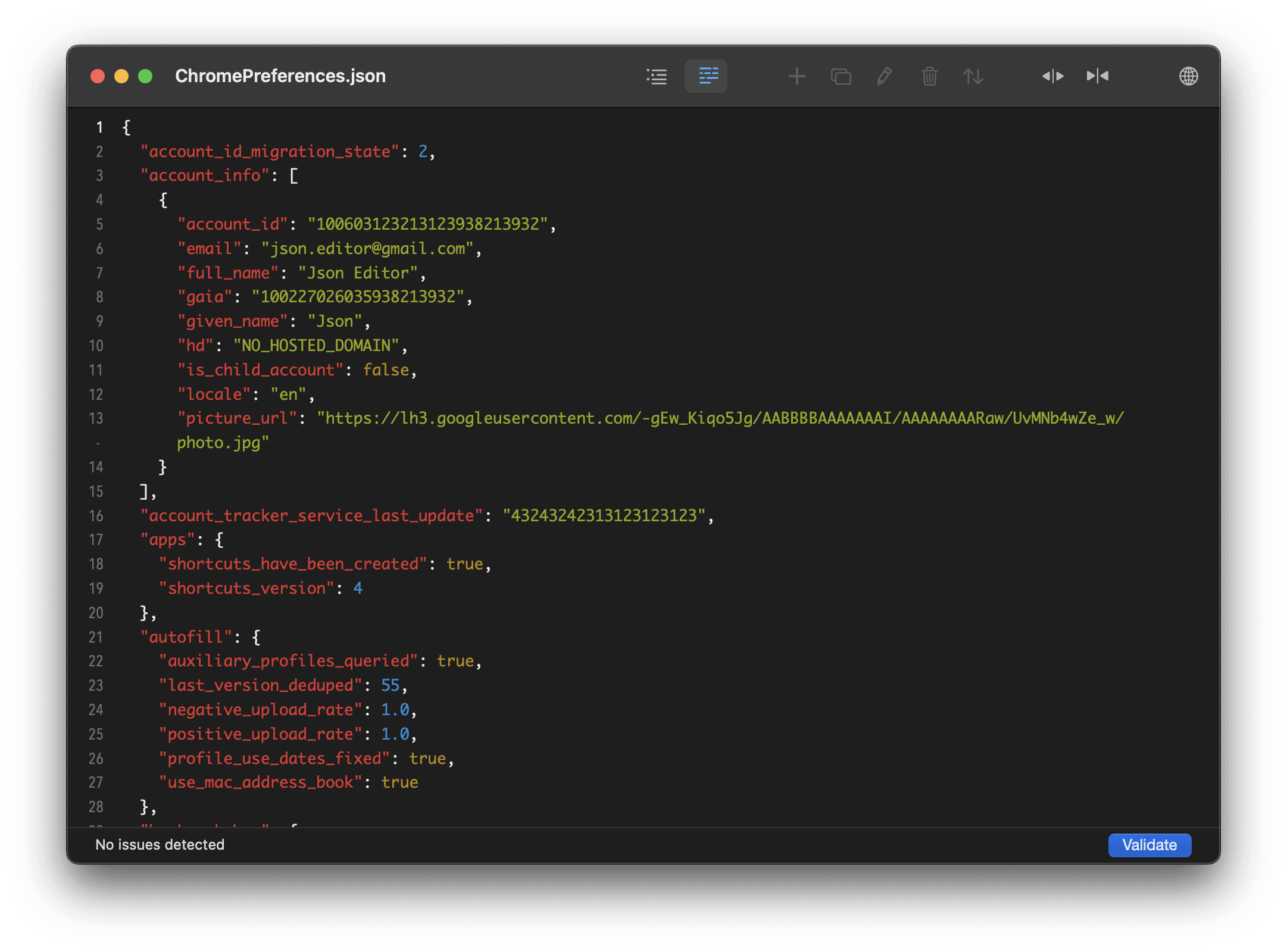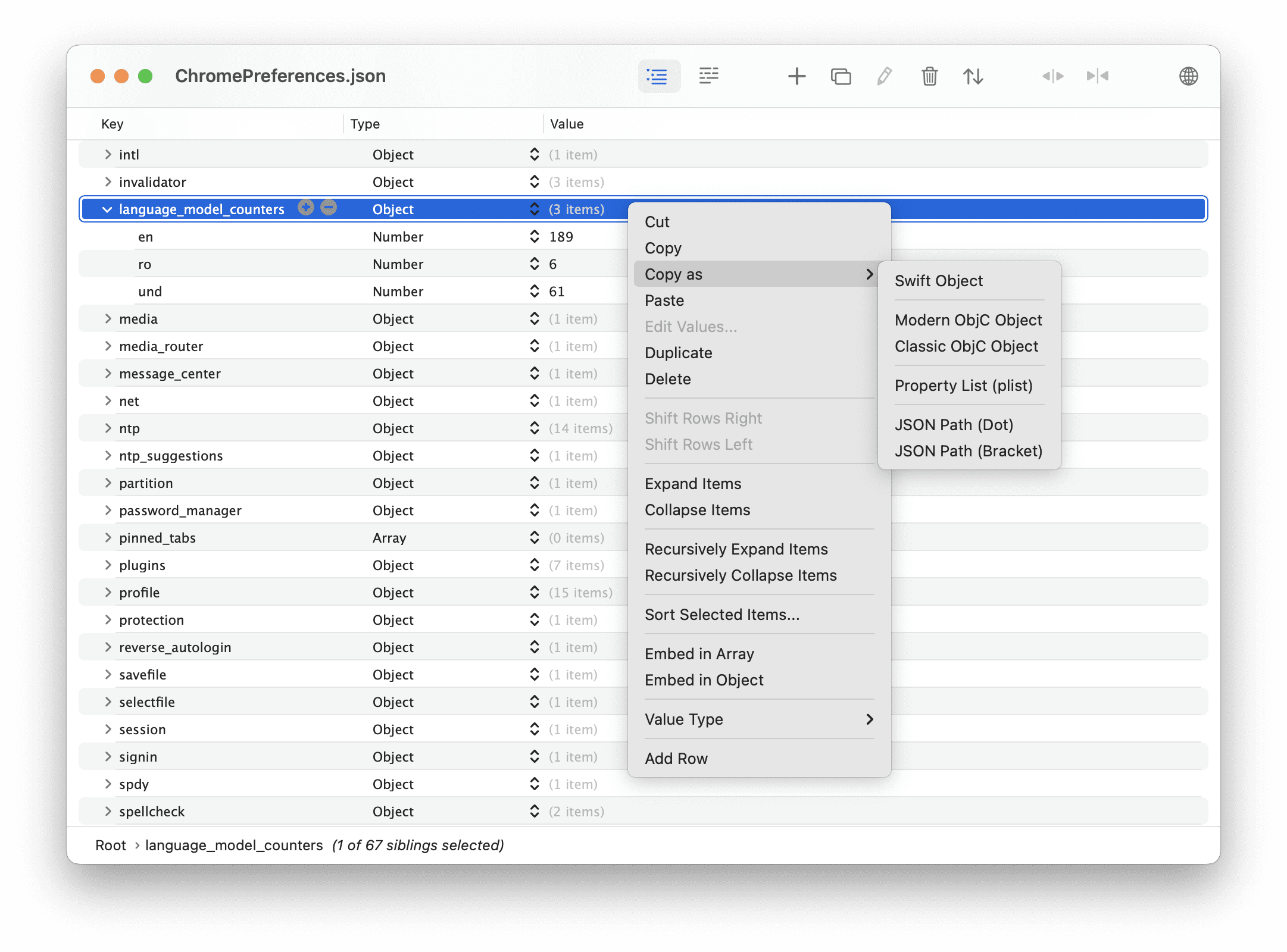"Tree" modE
As the name implies, the “tree” mode shows the tree which makes up the JSON, along with the value type for each item.
Multiple sibling selection is supported, as well as other operations which are expected for such an interface – contextual menu, edit keys & values, drag to reorder, cut, copy, paste, delete, duplicate, expand and collapse items.
While editing in “tree”mode, JSON Editor makes the best to preserve how the JSON was initially formatted: compact or readable.
- Explore and edit the JSON tree
- Preserve JSON's formatting style